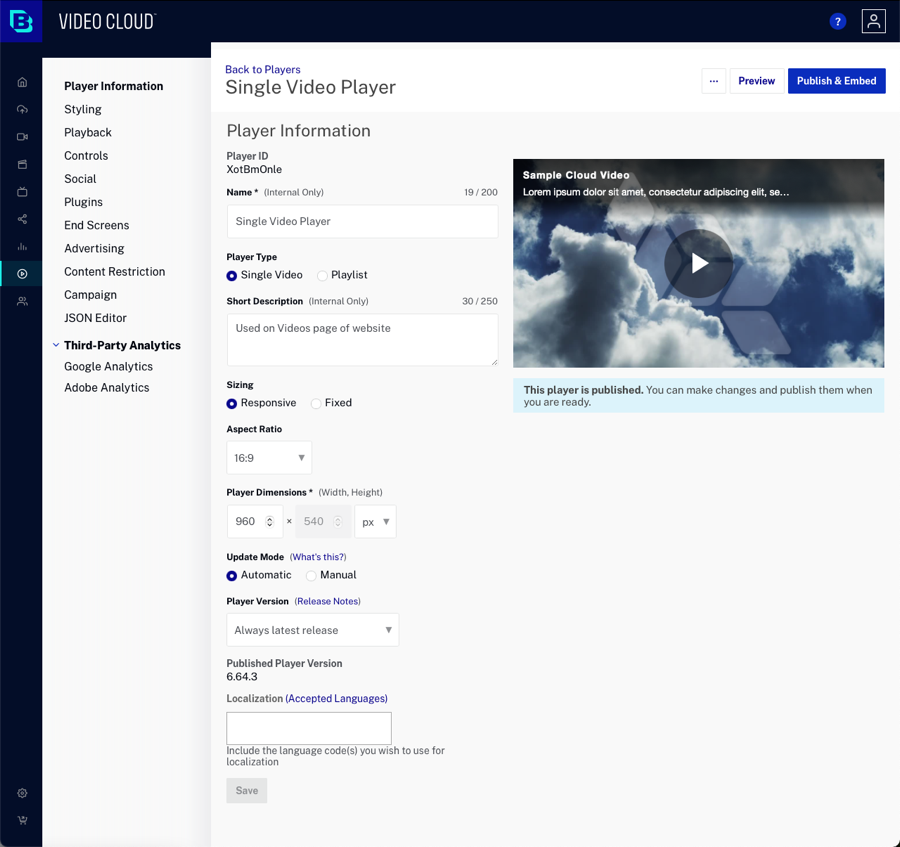Video Cloud Basics: Creating a Player
Steps
- In Video Cloud Studio, open the Players module.

- Click .
- Enter a Name and Short Description.
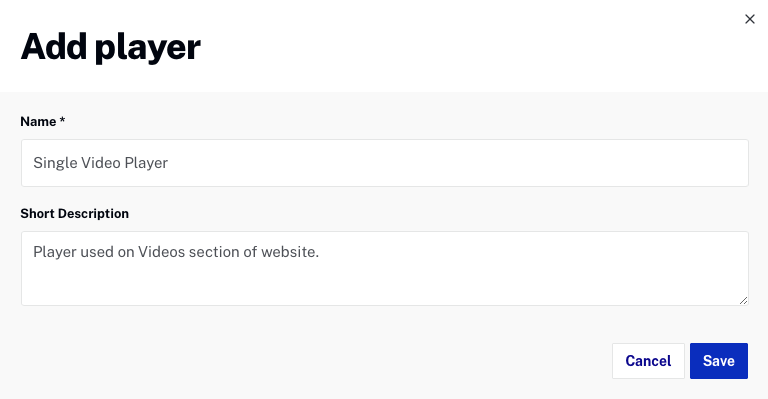
- Click .
To view the player properties page, click on a player name.
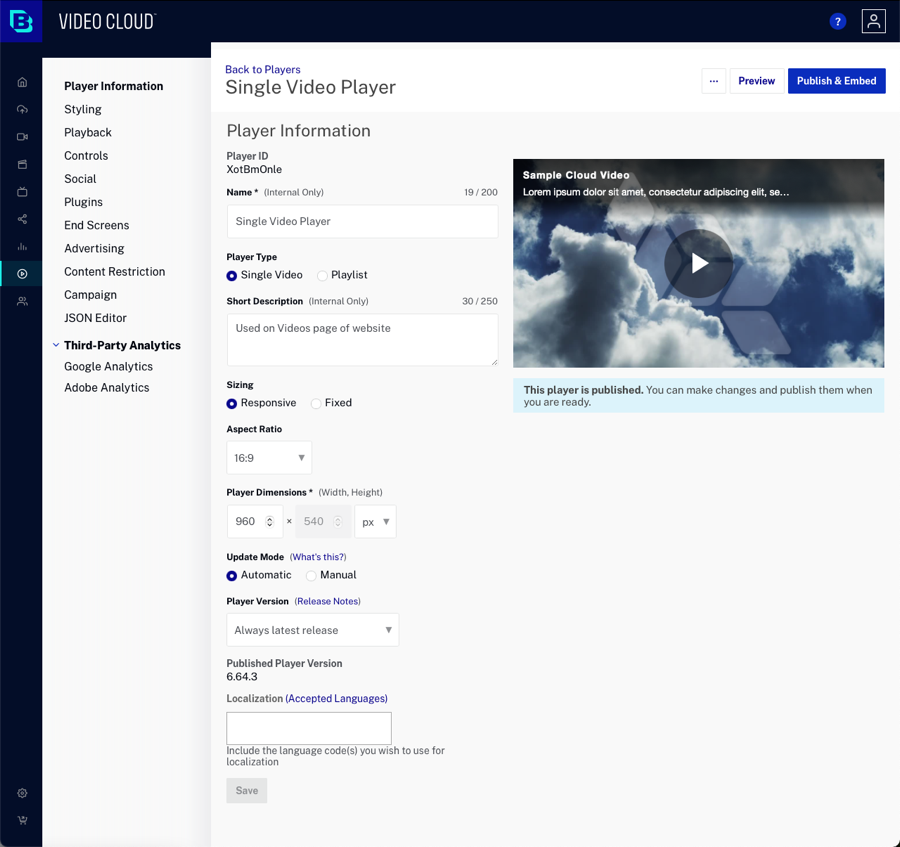

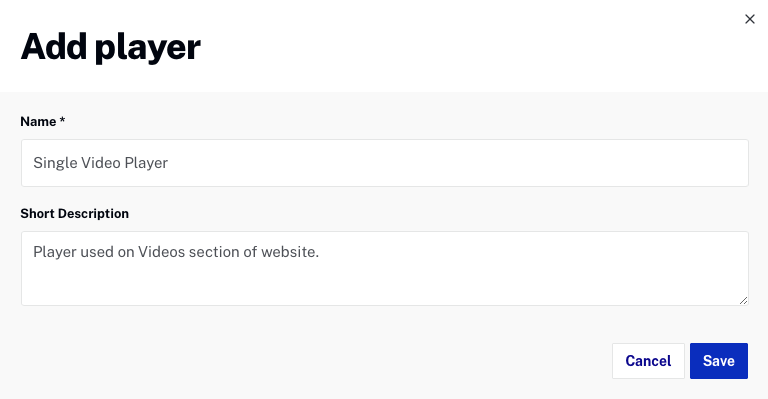
To view the player properties page, click on a player name.