Working with UTM Fields in the Campaign Module
UTM codes (also known as UTM parameters) are simple snippets of text that you can add to a URL to help track the success of your web content. There are 5 standard parameters that you can add to any URL:
- Campaign
- Source
- Medium
- Context
- Term
UTM codes are commonly appended to custom URLs. Below is an example of UTM codes (bolded) added to a URL.
https://www.brightcove.com/en/blog/2018/08/define-your-video-strategy-3-simple-steps-1?utm_campaign=blogpost&utm_medium=social&utm_source=LinkedIn
UTM codes give you the ability to track how a blog post, internet ad, or email blast is working without having to create custom landing pages for each campaign. By creating a distinct UTM code for blog posts, ads, and emails, you can get data on which generates more traffic, conversions, etc.
Configuring data connections to work with UTM fields
Campaign parses the UTM fields from the URL arguments. The UTM data can then be accessed from your marketing automation software or by using the Audience API. The Campaign configuration that is required is based upon the marketing automation platform being used.
HubSpot
With HubSpot data connections, no additional setup is required. The UTM fields will appear automatically.
Salesforce
With Salesforce data connections, use a Mapping Type of Advanced and then the UTM fields can be mapped to the appropriate data objects in Salesforce.
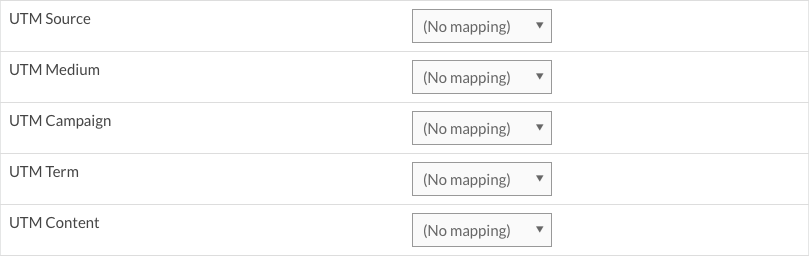
Eloqua
With Eloqua data connections, no additional setup is required. The UTM fields will appear automatically.
Marketo
Due to the fact that there aren't enough fields we can add to the custom activity that we create in Marketo, UTM fields are not supported with Marketo connections.
Exporting data using the Campaign module
UTM fields are included when exporting Campaign data and selecting View Events. For information on exporting data, see Exporting Campaign Data from the Campaign Module.
Accessing UTM fields using the Audience API
UTM fields can be accessed using the Audience API. For information, see Audience API documentation.
