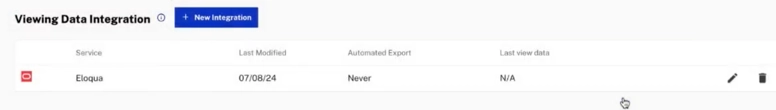Overview
Setting up the Eloqua integration using the Viewing Data Integration section exports additional granular (event-based) data. This viewing data is bound to a custom object and appended, not overwritten, on each contact sync.
Requirements
- Have viewer tracking enabled on your Video Cloud account.
- Being a user with an admin role in Audience Insights.
- Have an Eloqua account and user with access to install applications.
- Install one of the two possible applications in your Eloqua instance.
Installing the application on your Eloqua Instance
To Install the Brightcove Publish Integration to your Eloqua account, Click the appropriate link and follow the onscreen instructions.
Brightcove Publish Integration for Eloqua (Audience Insights) Brightcove Publish Integration for Eloqua (Videocloud)Adding the integration
- Log in to Video Cloud Studio.
- Open the Integrations module.
-
Click Customer Data Platforms
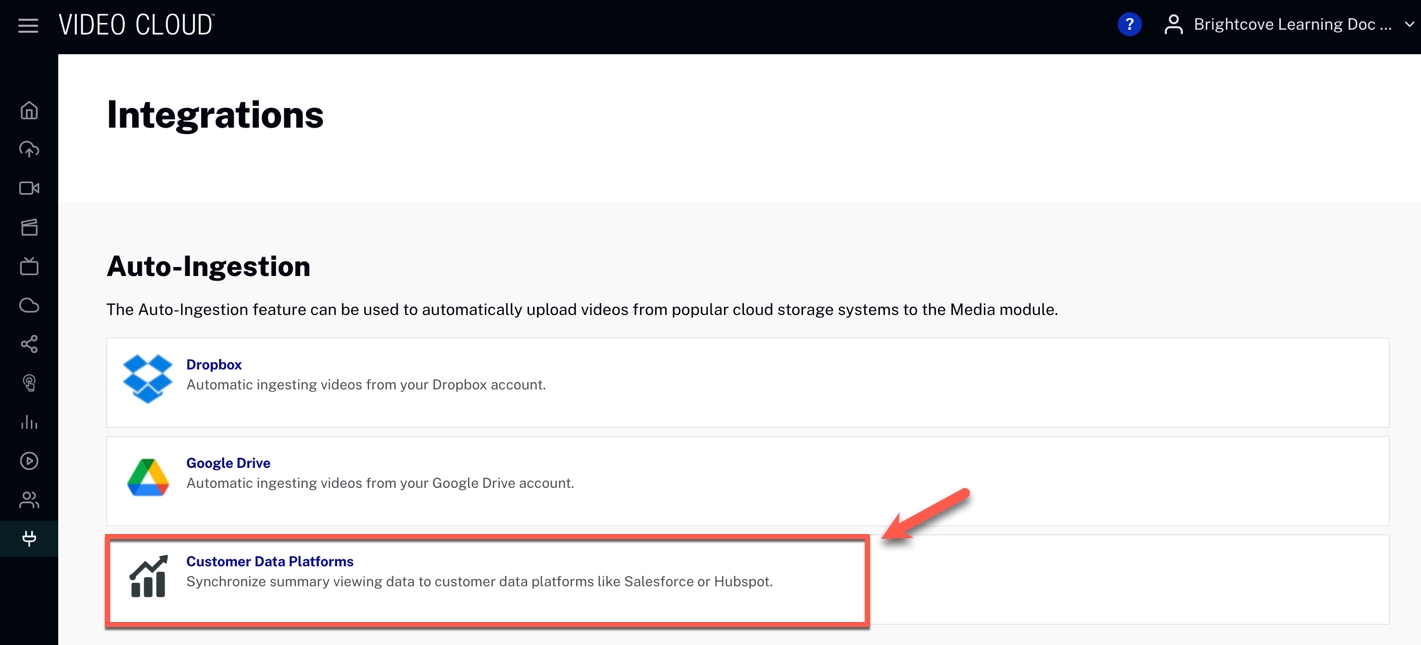
- On the Viewing Data Integration section, click
-
Select Eloqua from the Destination dropdown.
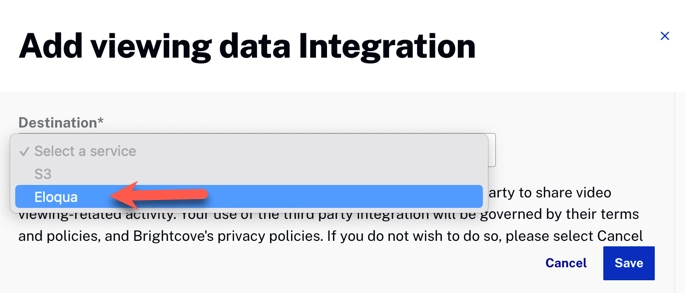
-
Select Customer Id or Viewer token from the Viewer ID property dropdown, and then click
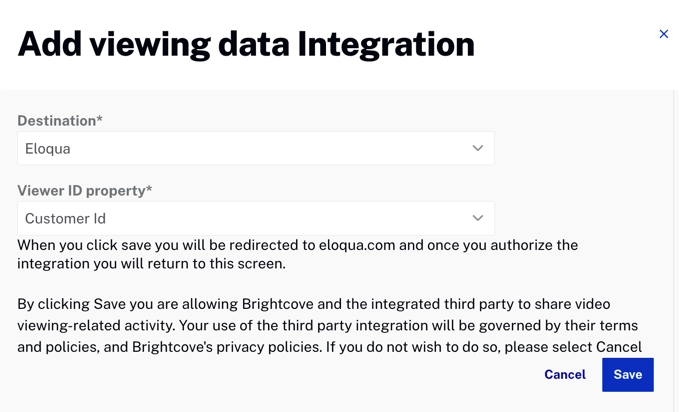
- Login to your Eloqua account.
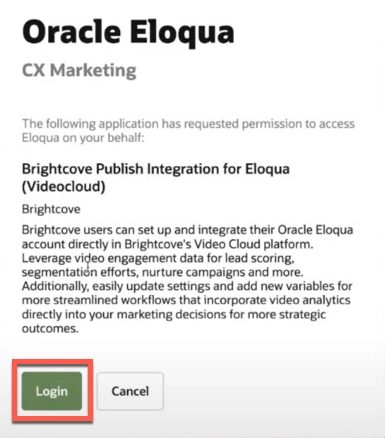
-
Accept the Login to your Eloqua account.
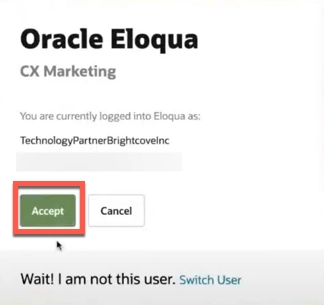
- Once finished, you will see the following: