Video Cloud Basics: Publishing a Playlist to the Web
Prerequisites
- You have uploaded videos to your Video Cloud account
- You have created a Manual or Smart playlist
Steps
- In the primary navigation, open the Media module.
- Select a playlist to publish:
- If the playlist appears in the side navigation, click it and then click Publish Playlist
- Click All Playlists in the left navigation menu, select a playlist and then click > Publish to Web
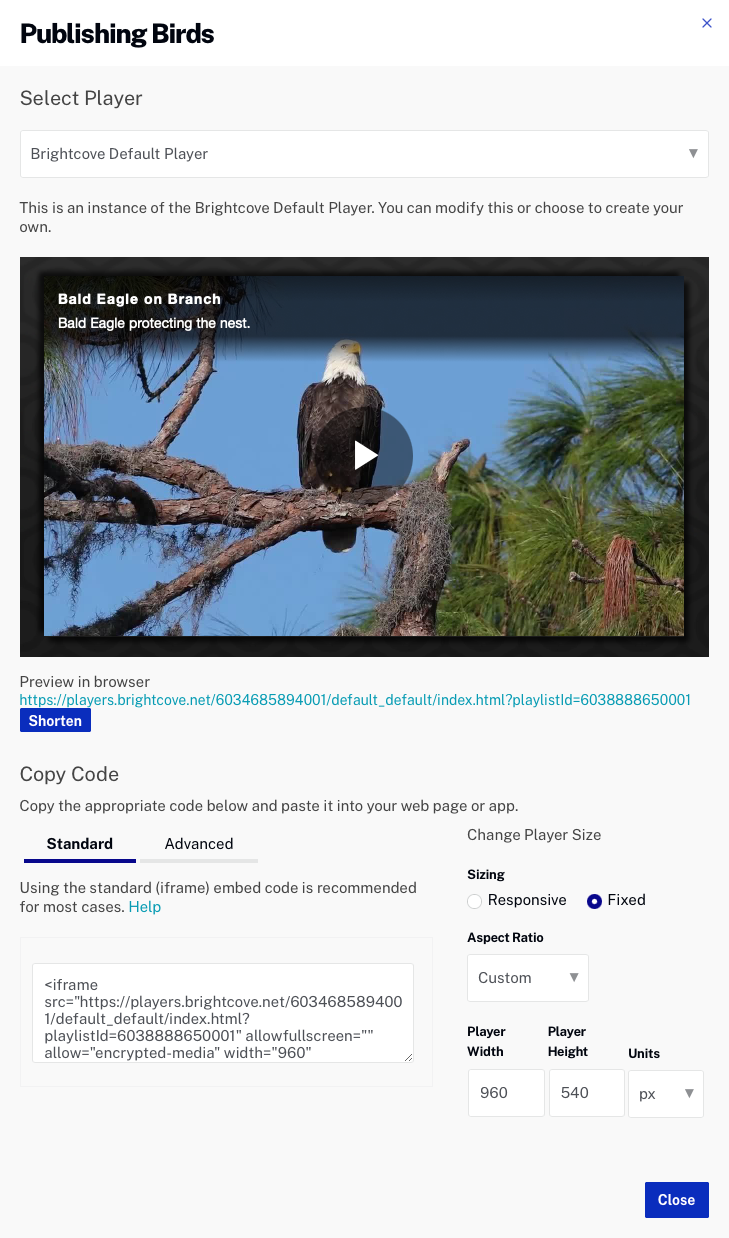
- In the Select Player dropdown list, select a player to use.
- Click the URL below the preview player to open it in a new browser tab. Confirm that the playlist appears and that the videos can be played.
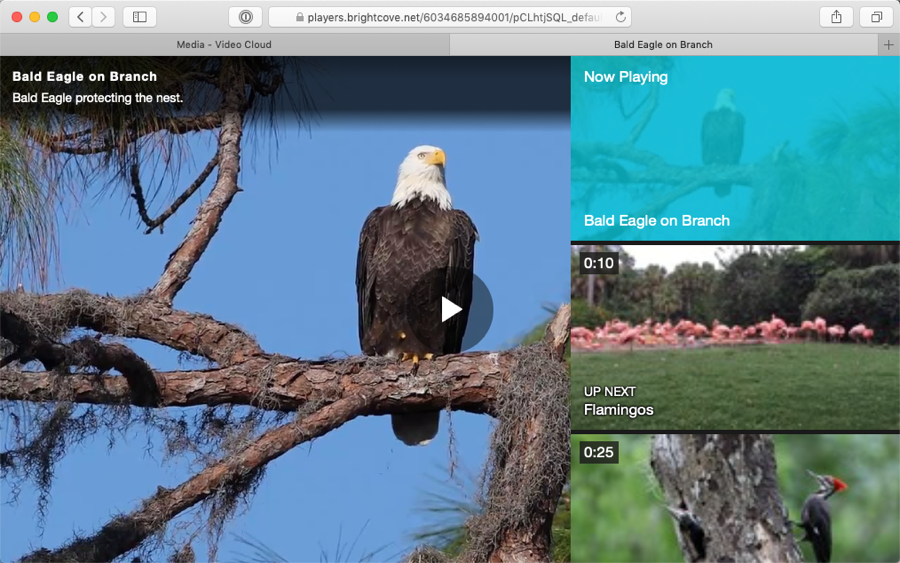
- Copy the embed code and paste it into your webpage.
