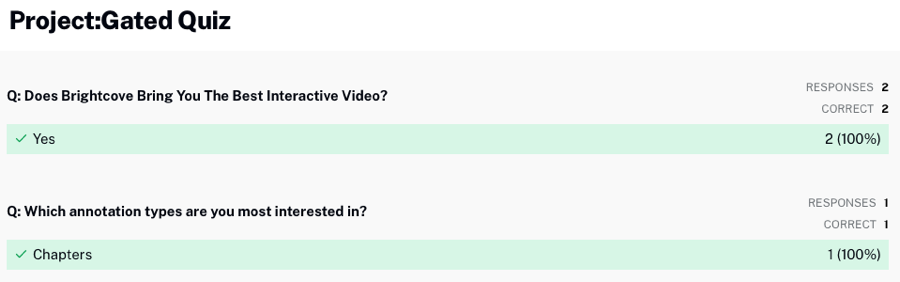Question Report Reference
The Question report provides a proportional breakdown of how every respondent has answered every question.
The following Interactivity reports are also available:
The Question report can be viewed by opening the Analytics module and then by clicking the Interactivity > Question Report link in the left navigation.
Viewing the report
Follow these steps to view the Question report:
- Login to Video Cloud Studio.
- Open the Analytics module.
- In the left navigation, click Interactivity > Question Report.
- Use the date selector to specify the time period for the report, you can select a fixed date range or select a custom date range.
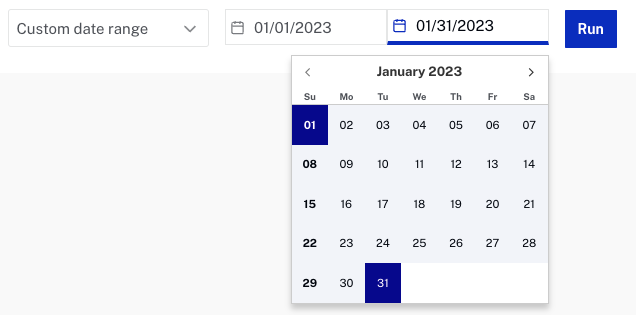
- Click .
The report will display all the projects with quiz annotations.
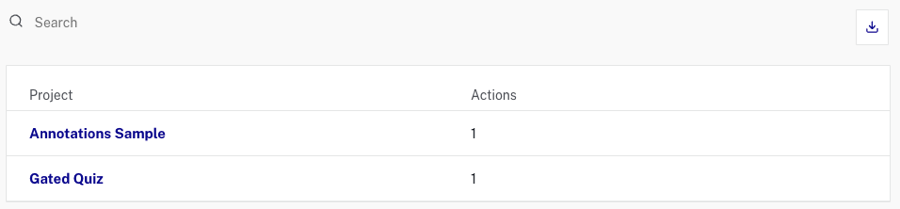
Click on a project to view the results of all quizzes for the project.