Brightcove Interactivity Heartbeat Module Update
For those of you using this feature in our legacy module, it will no longer be active as of June 1, 2023. To access up to the minute data that was previously available here, you can follow the steps below whether you are still using Legacy HapYak (only available through June 30, 2023) or our new Video Cloud native module. For any questions, please contact your account team.
Legacy Brightcove Interactivity (HapYak)
Steps
-
Go to Core Reports on the left nav bar:
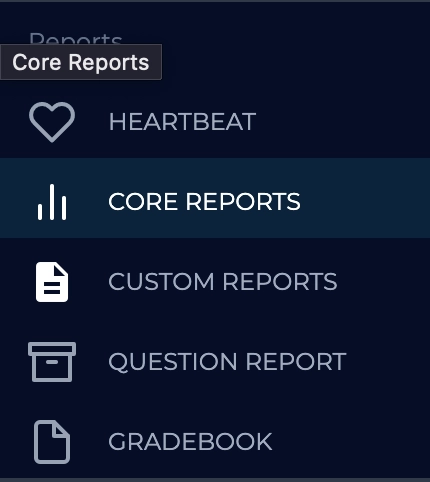
Go to Core Reports -
For aggregate project performance data, Go to Project Summary:

Go to Project Summary -
For detailed action-by-action breakdowns of activity, go to User Activity Stream:
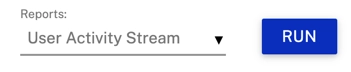
Go to User Activity Stream -
Select the date range (default: last 7 days):
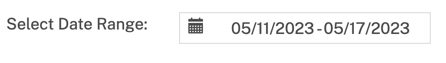
Select Date Range - Run the report
Native Interactivity Module
Steps
-
Go to the Analytics module:
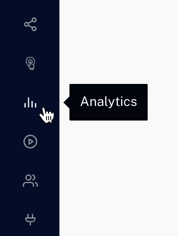
To to Analytics Module -
Go to Interactivity > Core Reports:
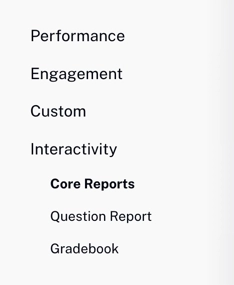
Go to Interactivity > Core Reports -
For aggregate project performance data, Go to Project Summary:

Go to Project Summary -
For detailed action-by-action breakdowns of activity, go to User Activity Stream:
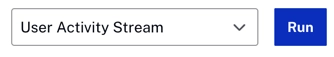
Go to User Activity Stream -
Select the date range (default: last 7 days):
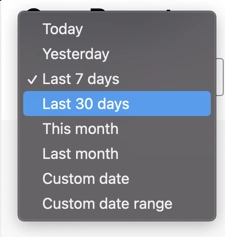
Select Date Range - Run the report
