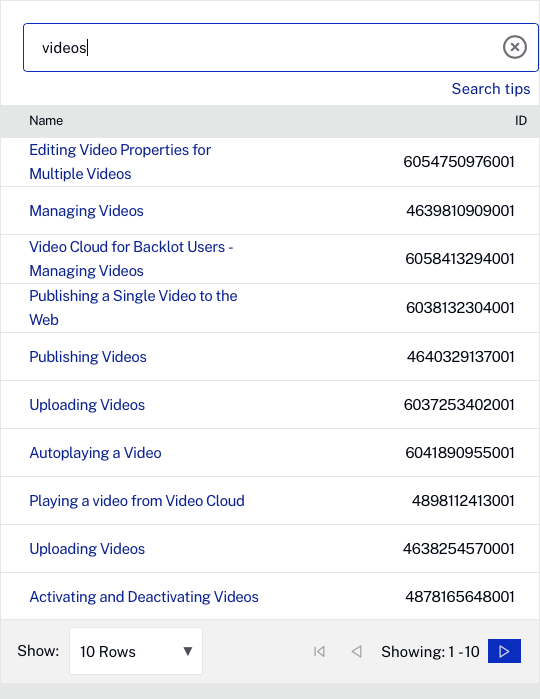Video Cloud Basics: Determining How Much of a Video is Being Watched
Steps
- Open the Analytics module.
- Click Engagement in the left navigation.
- To specify the time period for the report, use the date selector at the top of the page.
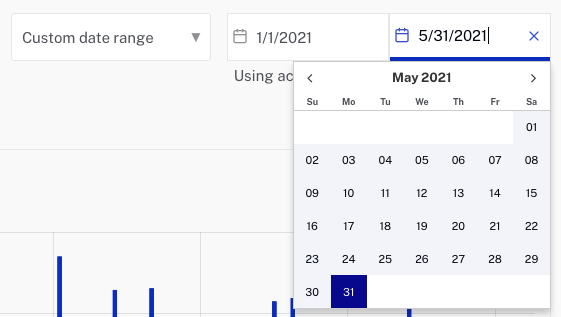
- Select to view the Engagement by Video dimension.
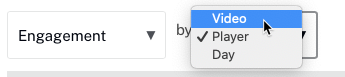
- Click on the Views at 1% column to sort the data.
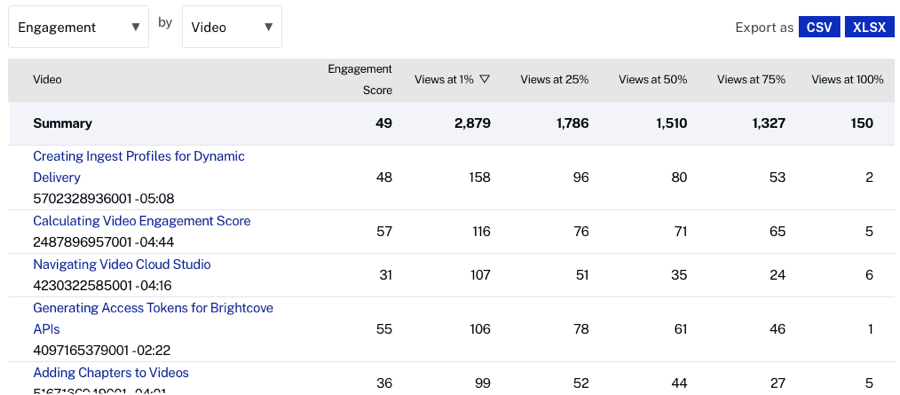
- Click on a video title to view the engagement data for that video. The graph shows the number of video views over time. Spikes in the graph indicate that part of the video was watched over and over again. Sudden drops in engagement should also be investigated.
- Click on the engagement line to view that part of the video in the preview player.
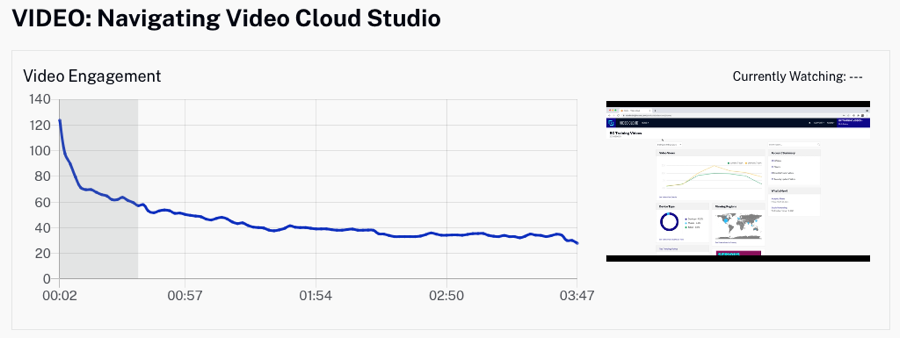
The search field at the top of the page can be used to search for a specific video.