Video Cloud Basics: Creating a Manual Playlist
Prerequisites
Steps
- In the primary navigation, click Media.
- In the side navigation panel, click the Create playlist link.
- Enter a Playlist Name.
- Click . The panel will close and re-open.
- Check Show Playlist in Sidebar to have the playlist appear in the sidebar.
- Click X to close the panel.
- To add videos to the playlist, click All videos in the side navigation panel to display all the videos in the account.
- Click the checkbox next to videos you want to add to the playlist.
- Click > Add to Playlist.
- Select a playlist and then click .
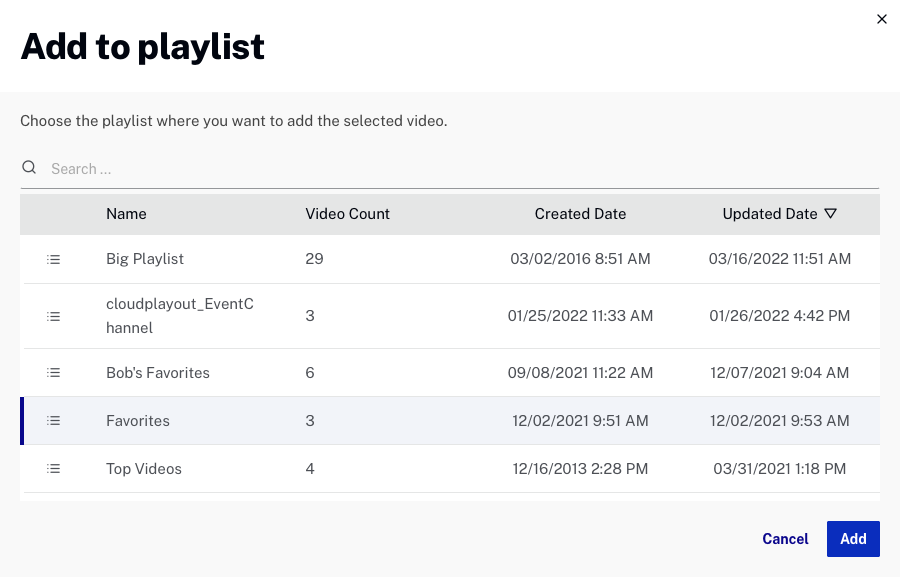
To rearrange the order of the videos, select the playlist and then click on a row and drag it to a new position in the list.
