Editing Video Properties using Quick Edit
The Quick Edit feature provides a convenient way to edit videos properties for multiple videos. Clicking Quick Edit will open the Quick Edit panel on the right side of the Media module. To learn more about this, see Video Cloud Basics: Editing Video Properties for Multiple Videos.
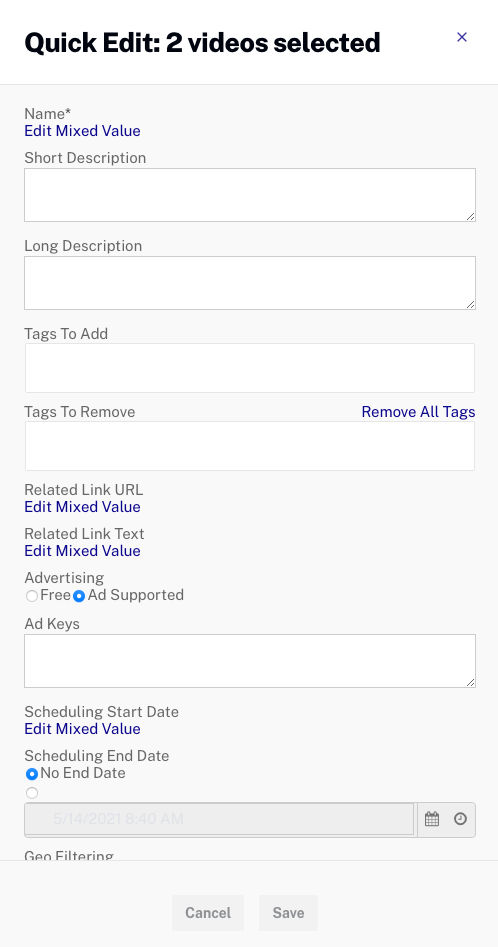
The Quick Edit panel will display a subset of the video properties:
- Name
- Short Description
- Long Description
- Tags to Add
- Tags to Remove
- Related Link URL
- Related Link Text
- Advertising
- Ad Keys
- Scheduling Start/End Dates
- Geofiltering
- Custom Fields
Use the Quick Edit panel to assign values. When done, click Save to save the changes or Cancel to exit.
Notes on using Quick Edit
- When at least one video has values assigned to a property, Edit Mixed Value will be displayed
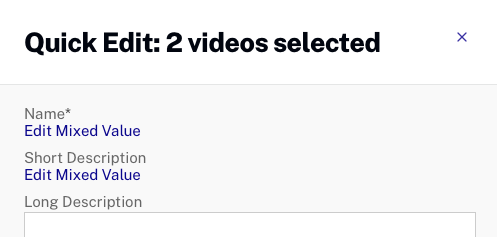
- An asterisk (*) following the property name indicates a required property
- To cancel changes made to a property, click Restore
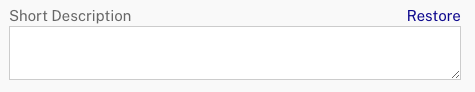
- You can select and edit up to 100 videos simultaneously.
