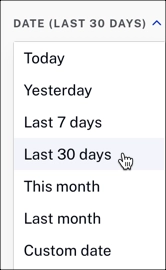Introduction
Brightcove Ad Analytics is a free-of-charge offering that provides Brightcove customers with a transparent, meaningful, and comprehensive set of advertising metrics. These metrics will focus on the following:
- Troubleshooting: What ad configurations and partners are serving ads more efficiently? Where in the workflow are we loosing revenue?
- Reporting/Impact: Tracking Ad Impressions, fill rate, and how the audience consumes the impressions. What are the impact of ad blockers and firewalls on your ad operation?
Availability
Ad Analytics is available free of charge to Brightcove customers monetizing their VODs with SSAI. You can find them on the following platforms:
- Video Cloud Studio
- Beacon Studio
Ad metrics are available for Video on Demand (VOD) content monetizing with SSAI.
Navigation
- Open Video Cloud Studio.
- In the primary navigation, click Analytics.
- In the panel navigation, click Ad analytics.
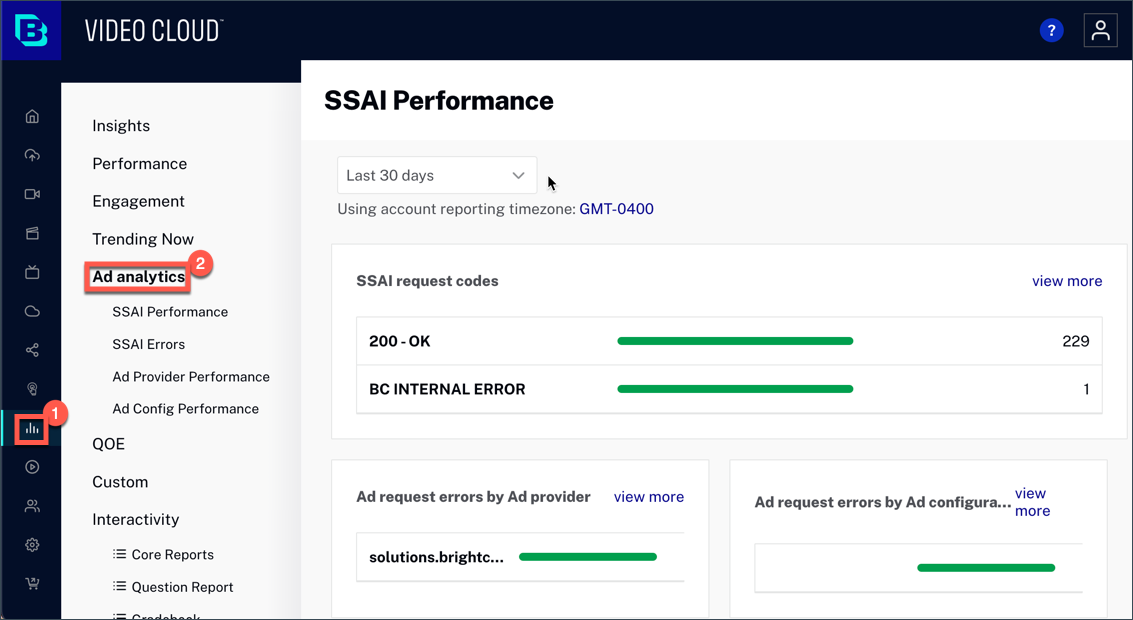
SSAI Performance
The SSAI Performance metrics provides a summary of ad requests, both success and errors.
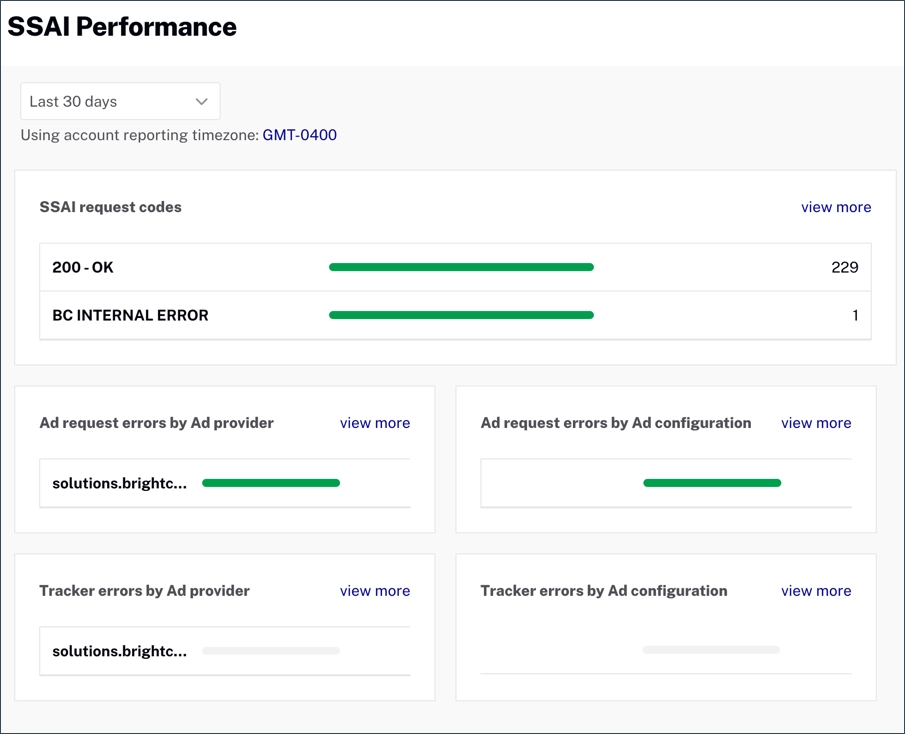
Dimensions
SSAI Performance Metrics collects, aggregates, and filters the following metrics:
- Time range: Time range to filter the data.
Metrics
SSAI Performance Metrics collects and reports on the following metrics:
- SSAI request codes: All of the response codes from each request to your ad server, including success and error codesAll of the response codes from each request to your ad server, including success and error codes.
- Ad request errors by Ad provider: A list of request errors sorted by ad provider.
- Ad request errors by Ad configuration: A list of request errors sorted by ad configuration.
- Tracker errors by Ad provider: A list of tracker errors sorted by ad provider.
- Tracker errors by Ad configuration: A list of tracker errors sorted by ad configuration.
SSAI Errors
SSAI Errors metrics help users track their Server-side Advertising (SSAI) errors information.
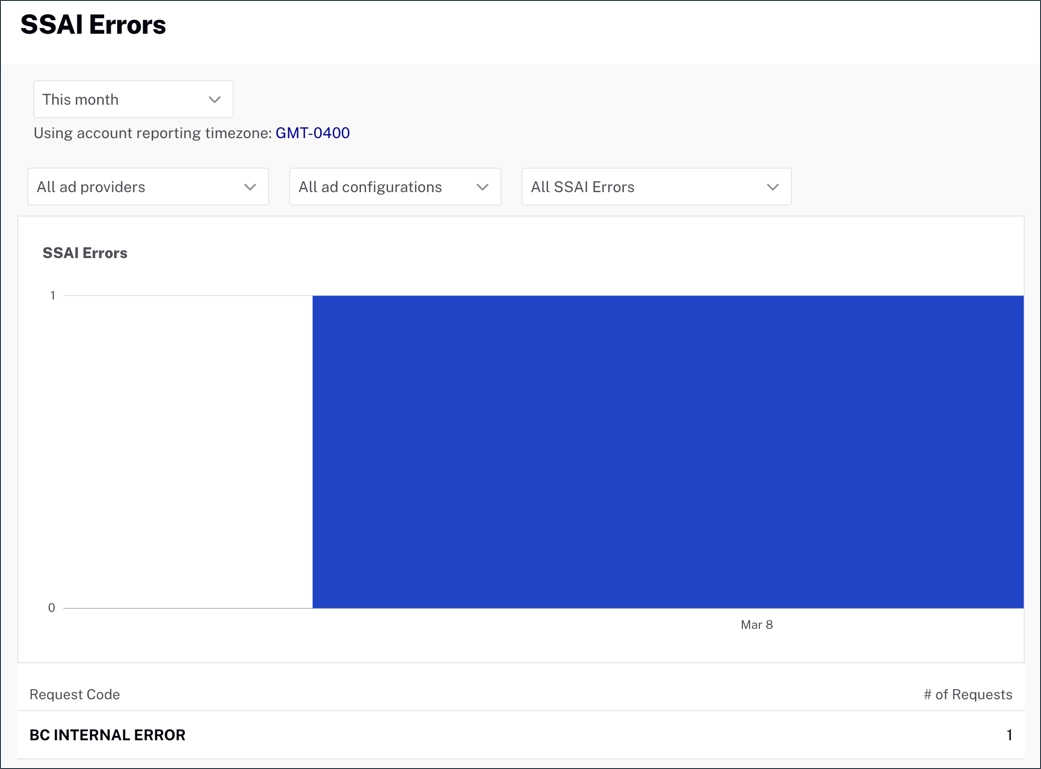
Dimensions
SSAI errors metrics collects, aggregates, and filters the following metrics:
- Time range: Time range to filter the data.
- Ad providers: The domain of the Ad server.
- Ad configurations: SSAI Ad Configuration identifier.
- SSAI errors: SSAI errors tracker.
- Ad request errors: Requests errors tracker.
- Ad tracker impression errors: Impression errors tracker.
Metrics
SSAI errors metrics collects and reports on the following metrics:
- SSAI errors: Server-side ad insertion errors.
Data view
- Request code: The error code returned from the ad provider.
- # of requests: The number of requests associated with the error code.
Ad Provider Performance
Ad Provider Performance metrics shows the number of successful ad requests and the number of errors associated with each ad provider. This allows you to quickly see the percentage of ad errors for each provider.
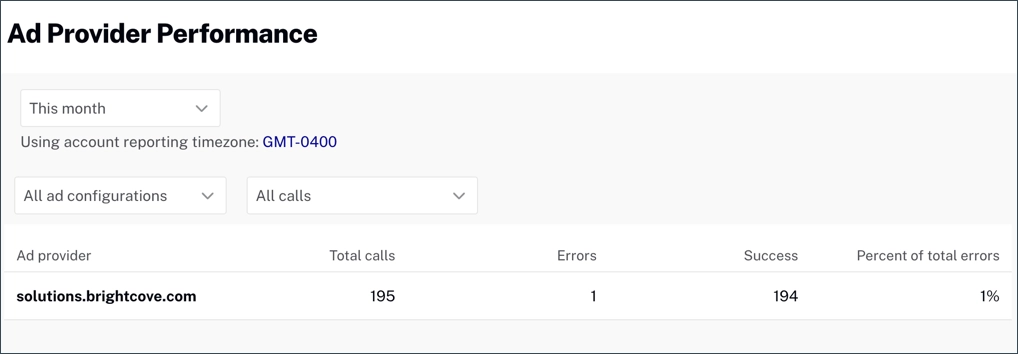
Dimensions
Ad provider performance collects, aggregates, and filters the following metrics:
- Time range: Time range to filter the data.
- Ad configurations: SSAI Ad Configuration identifier.
- Calls: Number of calls from Brightcove SSAI to Ad Server.
- Tracker impressions: Impression tracker.
- Ad requests: Ad request tracker.
Data view
- Ad provider: Your ad provider.
- Total calls: Total number of ad request calls.
- Errors: Number of ad request errors associated with the ad provider.
- Success: Number of successful ad request calls to the ad provider.
- Percent of total errors: The ratio of the total number of errors/total number of ad requests
Ad Config Performance
Ad Config Performance metrics shows the number of successful ad requests and the number of errors associated with each ad configuration. This allows you to quickly see the percentage of ad errors for each configuration.
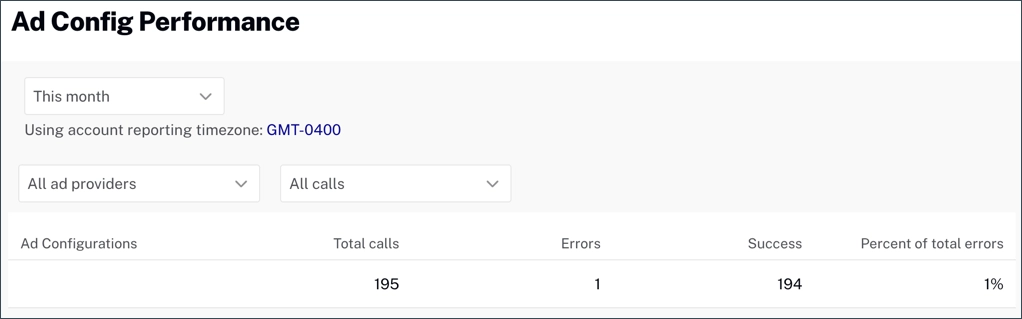
Dimensions
Ad config performance metrics must be able to collect, aggregate and filter on the following metrics:
- Time range: Time range to filter the data.
- Ad providers: The domain of the Ad server.
- Calls: Number of calls.
- Tracker impressions: Impression tracker.
- Ad requests: Ad request tracker.
Data view
- Ad configurations: A list of your ad configurations being used.
- Total calls: Total number of ad request calls.
- Errors: Number of ad request errors associated with the ad configuration.
- Success: Number of successful ad request calls associated with the ad configuration.
- Percent of total errors: The ratio of the total number of errors/total number of ad requests.
Glossary of terms
Here is the glossary of terms for Ad analytics metrics:
Data availability
Data availability for these metrics is as follows:
- The data will be retained and available for three years.
- The data can be exported from the UI based on the filters and aggregations at an export time in CSV format.
Response time
All the data must be two hours fresh.
Metrics
Ad analytics should be able to collect and report on the following metrics:
- Ads scheduled: Total number of scheduled ads across all the breaks.
- Ads inserted: Number of creatives stitched into a VOD or Live Stream.
- Ad impressions: Number of creatives that were played.
- Ad completion: Number of creatives watched until completion.
- Ad impression rate: Ad Impressions/Ad Scheduled.
- Last ad view: The time of the most recent ad impression.
Dimensions
Ad Analytics collects, aggregates, and filters the following metrics:
- Account: Account level metrics showing the total across all dimensions.
- Video: Aggregation by video ID.
- Ad config: Ad config: SSAI Ad Configuration identifier.
- Ad provider: The domain of the ad server.
Time range
Click DATE to expand the dropdown menu. Select the time range for your reporting data.