RTMP with NextGen Live
Overview
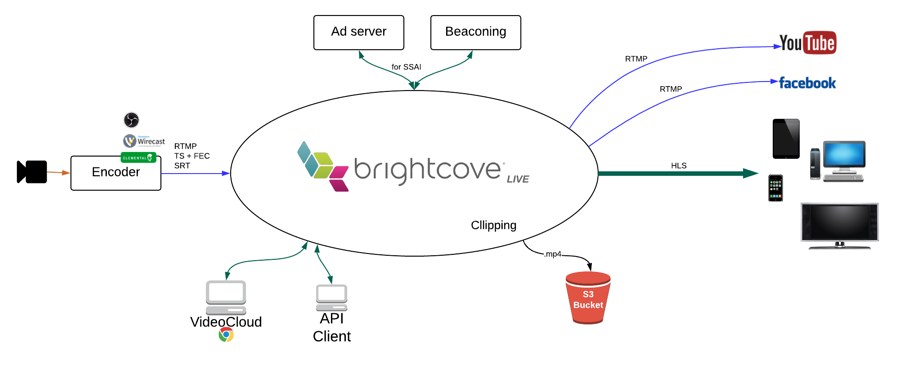
RTMP (or RTMPS) output lets you simulcast a Brightcove Live channel to social platforms. This guide covers both the programmatic API approach and the Live module point‑and‑click approach. Notes:
Adding RTMP Outputs to a new Channel
- While Creating a New Channel, scroll down to the RTMP Output section.
- Add your Output Url and select your renditions.
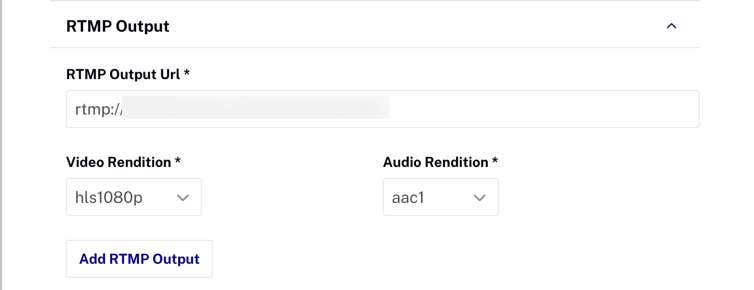
- Click
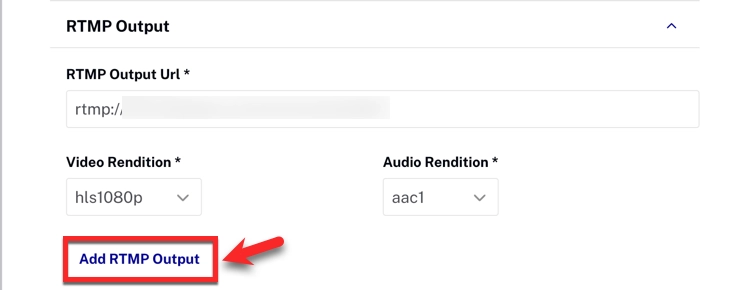
Adding RTMP Outputs to previously created Channels
With NextGen Live, you can add RTMP Outputs to Channels that have already been created.To do this; select your Channel and scroll down to the RTMP Output section.
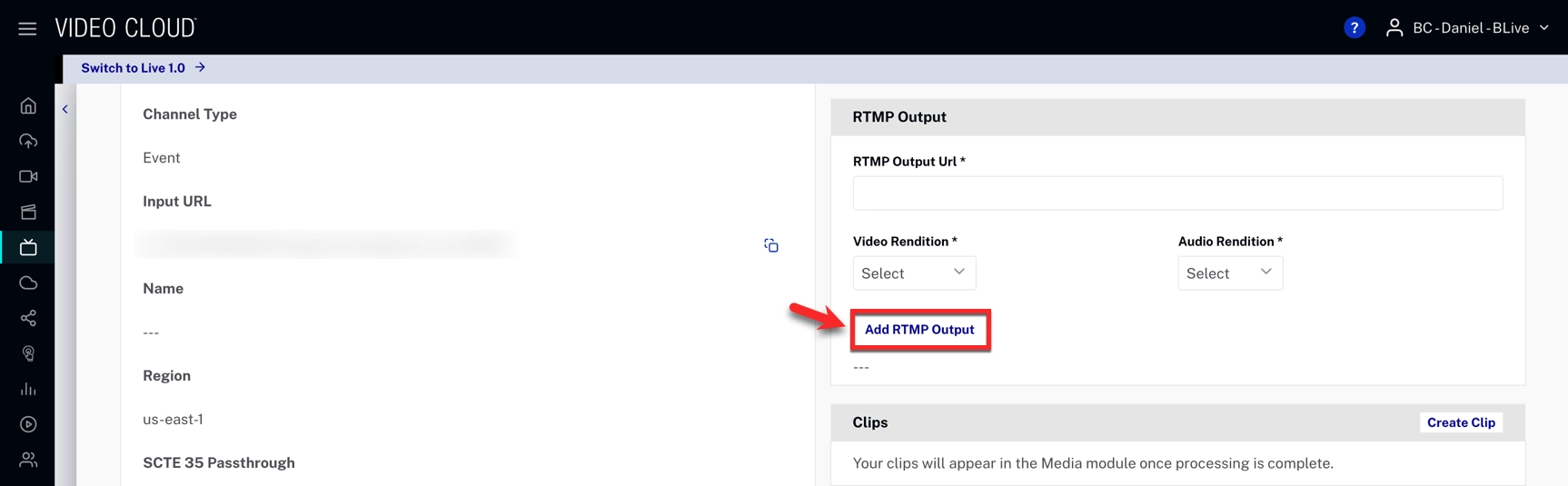
Streaming to Facebook Live
Facebook Live lets you broadcast to your followers through a Page or profile. The steps below assume your Facebook account is already enabled for live streaming (see Facebook documentation for details).
- Log in to Facebook → create a new post → click Live Video.
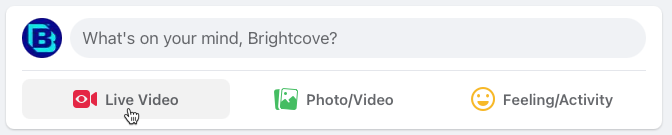
- In Go Live, click Create Live Video. Close the “Video Producer” dialog if it appears.
- Under Select a video source, choose Streaming Software.
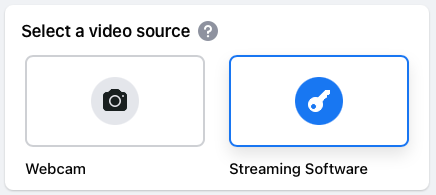
- Facebook displays a Stream Key. Expand Advanced Settings to reveal the Server URL.
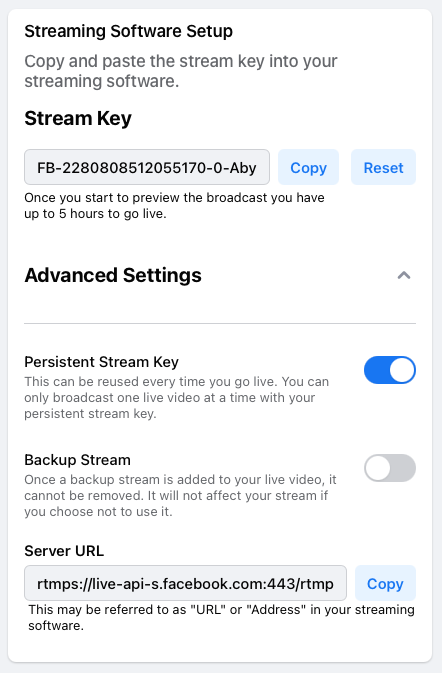
- Copy the Server URL.
- Follow the steps for Adding RTMP Outputs to a new Channel or Adding RTMP Outputs to previously created Channels.
- Back in Facebook, the preview appears — add your post details, then click Go Live.

- When finished, in Facebook locate the post → Edit Live Video → End Live Video. Stop your encoder as well.
Streaming to YouTube Live
Before your first livestream, enable your YouTube channel for live streaming (can take up to 24 hours). See the YouTube docs.
- Log in to YouTube → open YouTube Studio.
- Click CREATE > Go Live.
- In the left menu, choose Stream.
- YouTube shows a Stream Key and Stream URL.
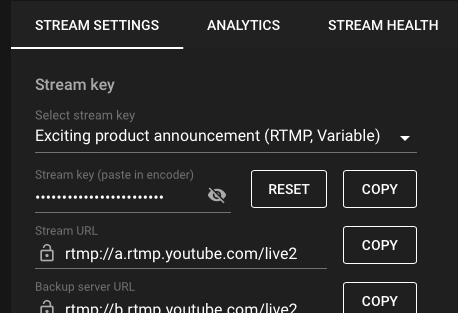
- Copy the Stream URL to clipboard.
- Follow the steps for Adding RTMP Outputs to a new Channel or Adding RTMP Outputs to previously created Channels.
- YouTube shows the preview → click Go Live.
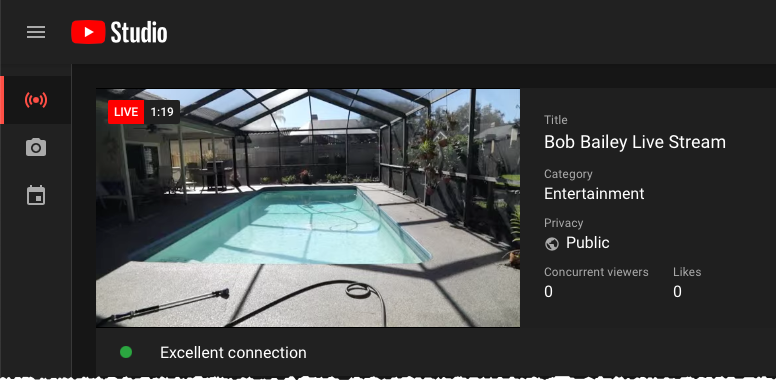
- When finished, click END STREAM in YouTube Studio. A VOD copy is automatically published. Stop the encoder.
Configuring RTMP Outputs with the Live API
You can add RTMP (or RTMPS) outputs to a Brightcove Live channel by including them in the job definition you send to the Live API.
-
To create a live job with RTMP outputs, send a
POSTrequest to:https://api.live.brightcove.com/v2/accounts/{account_id}/jobsExample request body (please adjust to your needs):
{ "type": "channel", "name": "Live RTMP Output", "region": "us-east-1", "input": { "protocol": "srt", "fixed_ingest_ip": false }, "outputs": { "video": [ { "label": "hls270p", "height": 270, "width": 480, "bitrate": 450000, "codec": "h264", "codec_options": { "level": "3", "profile": "main" }, "framerate": "30/1", "num_b_frames": 3, "num_reference_frames": 4, "keyframe_rate": 0.5, "sample_aspect_ratio": "1:1", "decoder_buffer_size": 675000, "max_bitrate": 540000 }, { "label": "hls360p", "height": 360, "width": 640, "bitrate": 780000, "codec": "h264", "codec_options": { "level": "3", "profile": "main" }, "framerate": "30/1", "num_b_frames": 3, "num_reference_frames": 4, "keyframe_rate": 0.5, "sample_aspect_ratio": "1:1", "decoder_buffer_size": 1170000, "max_bitrate": 936000 }, { "label": "hls540p", "height": 540, "width": 960, "bitrate": 1500000, "codec": "h264", "codec_options": { "level": "3.2", "profile": "main" }, "framerate": "30/1", "num_b_frames": 3, "num_reference_frames": 4, "keyframe_rate": 0.5, "sample_aspect_ratio": "1:1", "decoder_buffer_size": 2250000, "max_bitrate": 1800000 }, { "label": "hls720p", "height": 720, "width": 1280, "bitrate": 2400000, "codec": "h264", "codec_options": { "level": "4", "profile": "high" }, "framerate": "30/1", "num_b_frames": 3, "num_reference_frames": 4, "keyframe_rate": 0.5, "sample_aspect_ratio": "1:1", "decoder_buffer_size": 3600000, "max_bitrate": 2880000 }, { "label": "hls1080p", "height": 1080, "width": 1920, "bitrate": 4500000, "codec": "h264", "codec_options": { "level": "4.2", "profile": "high" }, "framerate": "30/1", "num_b_frames": 3, "num_reference_frames": 4, "keyframe_rate": 0.5, "sample_aspect_ratio": "1:1", "decoder_buffer_size": 6750000, "max_bitrate": 5400000 } ], "audio": [ { "label": "aac1", "input_selector_name": "default", "language_code": "eng", "codec": "aac", "bitrate": 128000, "sample_rate": 48000 } ], "rtmp": [ { "label": "primary_rtmp", "url": "rtmp://primary.example.com/live/stream_key_1", "video_label": "hls1080p", "audio_label": "aac1" }, { "label": "backup_rtmp", "url": "rtmps://backup.example.com/live/stream_key_2", "video_label": "hls720p", "audio_label": "aac1" } ] }, "manifest": { "name": "playlist", "segment_duration_seconds": 6, "playlist_window_seconds": 30, "hls": {} }, "maintenance_preferences": { "day": "WEDNESDAY", "start_time": "02:00" }, "playback_rights_id": "primary" }
Adding RTMP Outputs to previously created channels with the Live API
You can also add RTMP (or RTMPS) outputs to an existing Brightcove Live channel using the Live API. This can only be done when the channel is in the OFF state.
-
To add RTMP outputs to an existing channel, add an
rtmparray to theoutputsobject and send aPUTrequest to:https://api.live.brightcove.com/v2/accounts/{account_id}/jobs/{job_id}Example
rtmparray:"rtmp": [ { "label": "primary_rtmp", "url": "rtmp://primary.example.com/live/stream_key_1", "video_label": "hls1080p", "audio_label": "aac1" }, { "label": "backup_rtmp", "url": "rtmps://backup.example.com/live/stream_key_2", "video_label": "hls1080p", "audio_label": "aac1" } ]To retrieve the original job definition used when the channel was created, send a
GETrequest to:https://api.live.brightcove.com/v2/accounts/{account_id}/jobs/{job_id}This will return the full job configuration, including the existing
outputsobject. You can append yourRTMPoutputs to this and resubmit viaPUT.
