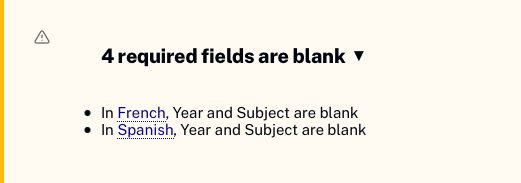Working with Multi-Lingual Metadata
To view and edit the properties for a video, open the Media module and click the video title link. The video properties page will open.
When the video properties page opens, the video metadata will be displayed using the primary language. The language selector will display above the Video Information section and will display the primary language. Click the button to select another language. In this example, English was configured as the primary language and French and Spanish were added as additional languages.
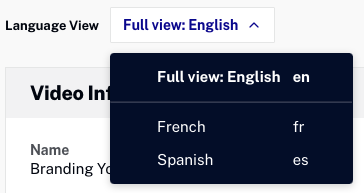
Adding multi-lingual metadata
To add multi-lingual metadata to a video, select the language to add metadata for using the language selector.
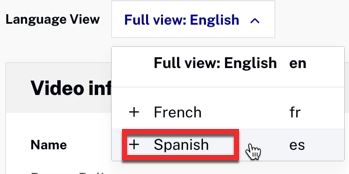
The video properties will update and display the correct language version of the page.
To edit the video properties, click in the section or double-click in the section. Enter the localized value(s) and then click .
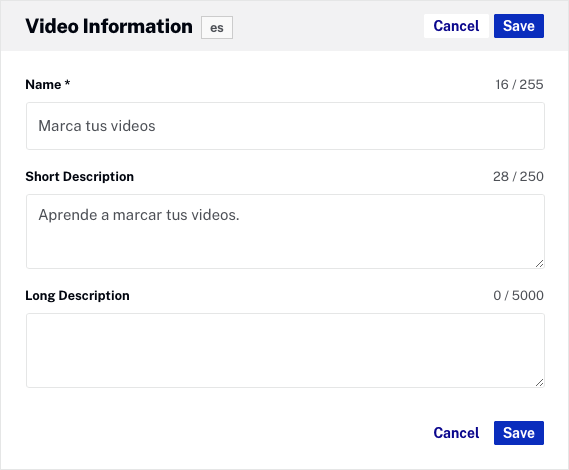
The following video property sections support multi-lingual metadata:
- Video Information
- Audio Tracks
- Images
- Custom Fields
- Text Tracks
Required fields
In order to save changes, all required fields for the primary language must have values. If required fields are missing for any of the additional languages, a message will be displayed but changes can be saved.