Engagement metrics
The engagement data helps understand how subscribers use the service and will provide a baseline success rate for encouraging customers to keep coming back.
Engagement insights reveal the audience's interaction with the library. Detailed video consumption trends, average days streamed, and activity over time.
Navigation
- Open Video Cloud Studio.
- In the primary navigation, click Analytics.
- In the panel navigation, click Insights and select the Engagement tab.
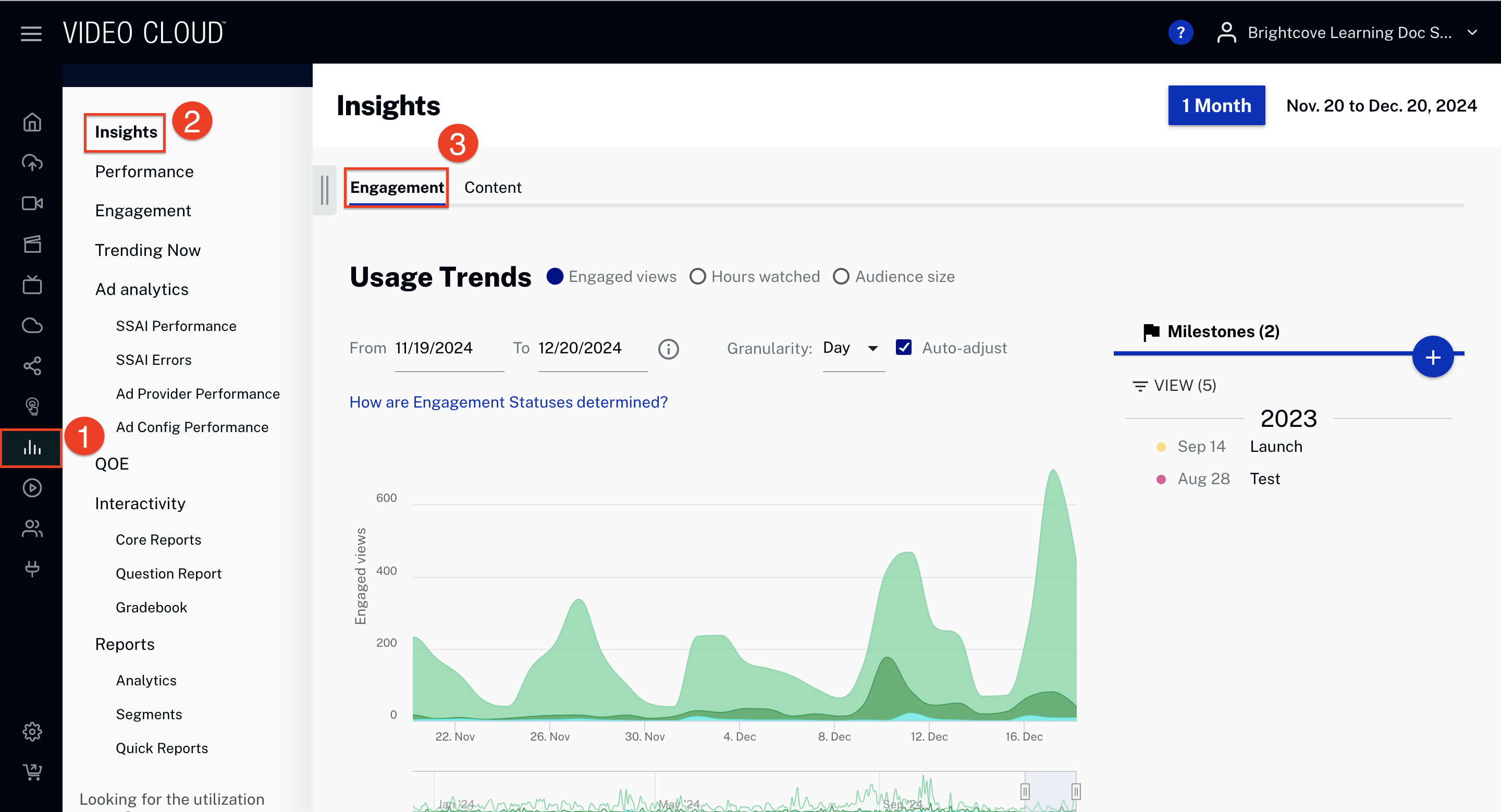
Engagement in the last
On the Engagement section, click the month button to select the specific date for your reporting data.
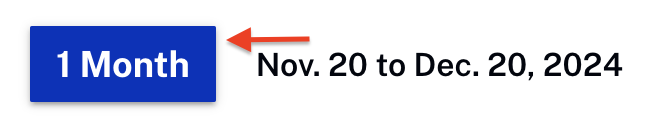
By clicking the following tabs the different options to retrieve data will be displayed:
-
Rolling

-
To-Date
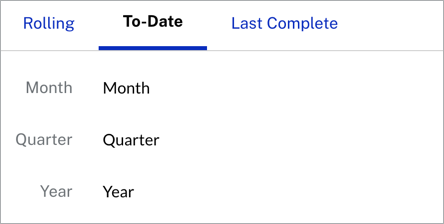
-
Last Complete

