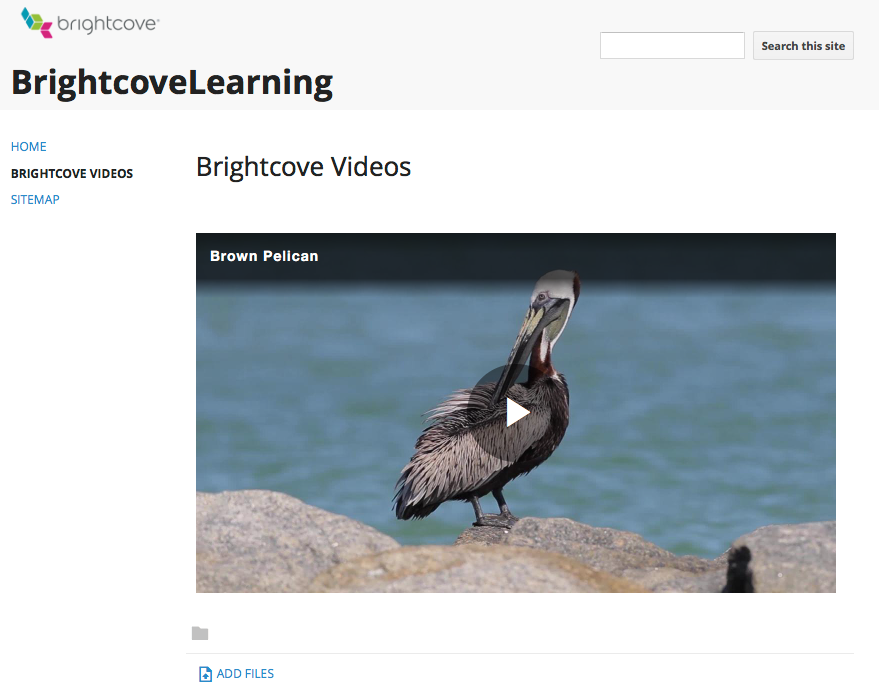Embedding a Brightcove Player on a Google Sites Page
Google Sites is a web page creation tool offered by Google. Brightcove Players can easily be embedded in Google Sites pages.
To embed a Brightcove Player on a Google Sites page, follow these steps:
- Locate the Google Sites page you want to add a Brightcove Player to.
- Click the Edit page button.
- A toolbar will appear at the top of the page. Click the <HTML> button.
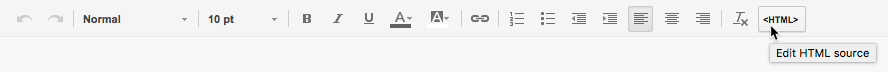
- Paste in your Standard (iframe) player publishing code and click Update.
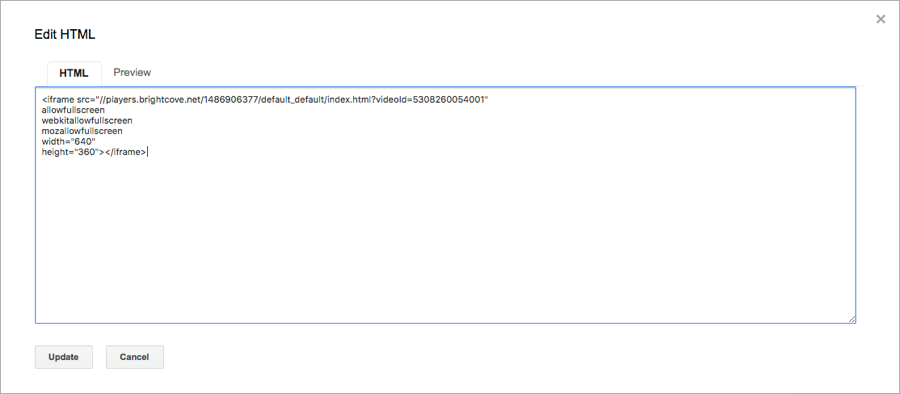
- The page will update and display a Google Gadget for the iframe.
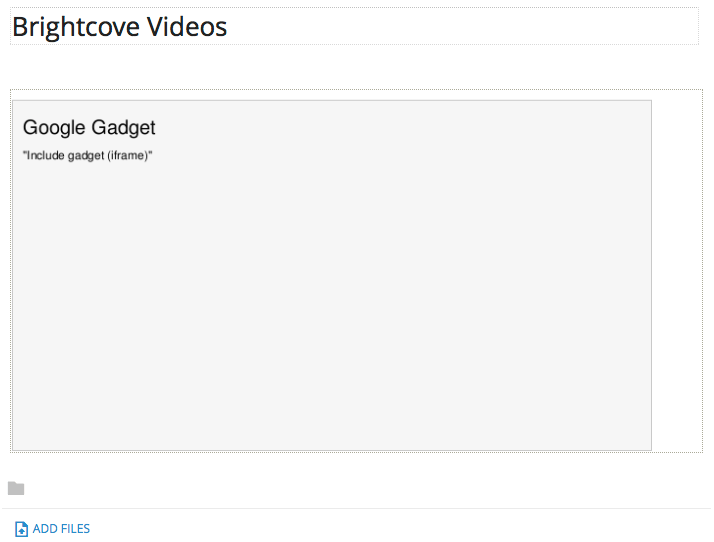
- Click Save to save the changes. The video will be displayed in the page.