Configuring Video Availability
The video availability properties can be used to control the dates and times that a video can be viewed. Geo filtering can be used to control which countries have the ability to view the video.
To view and edit the availability properties for a video, open the Media module, click the video title link and locate the Availability section.
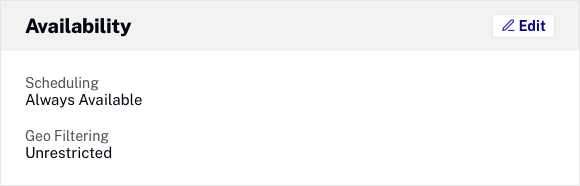
To edit the Availability properties, click the Edit button or double-click in the section. Video availability can be configured based upon:
Configuring dates and times
A start date/time and end date/time can be set for videos. The dates/times control when a video will be available for viewing.
By default, videos are Available Immediately and have No End Date. To set start/end dates and times:
- Open the Media module.
- Click the video title link.
- Locate the Availability section and click .
- Click the radio button next to the date/time field.
- Click the calendar icon and use the calendar control to select a date.
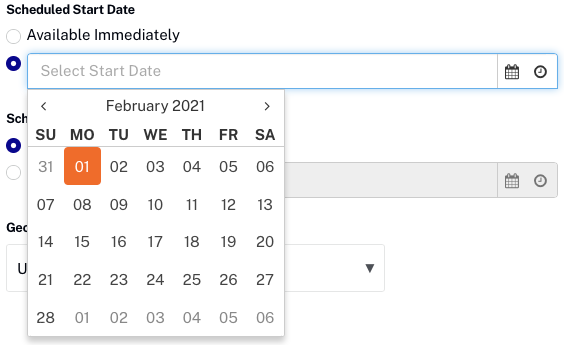
- Click the clock icon (
 ) to set a time.
) to set a time.
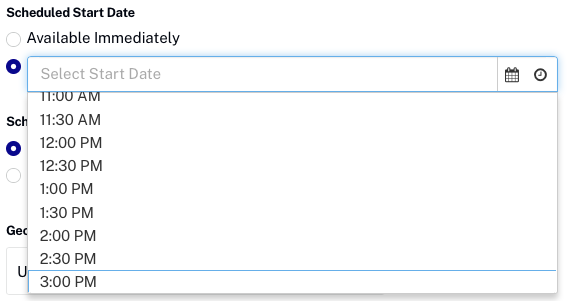
- To return to the calendar control, click the calendar icon (
 ).
). - Click .
Configuring geo filtering
Geo filtering can be used to control which countries can, and cannot, play the video.
To set the geo filtering properties for a video:
- Open the Media module.
- Click the video title link.
- Locate the Availability section and click .
- Click Geo Filtering.
- Select Allow viewing from the following countries or Prevent viewing from the following countries.
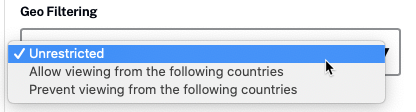
- Enter the appropriate country names. As you type, the country list will be filtered.
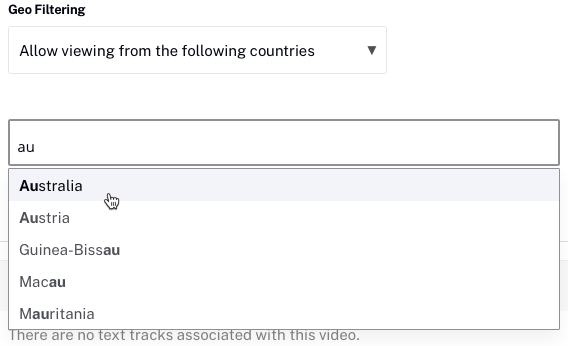
- Click .
