Channel creation
To create an SSAI + RTP Live Input channel, follow the next steps:
- Navigate to the Cloud playout module.
- Click
- Enable Ad Insertion and Live Input.
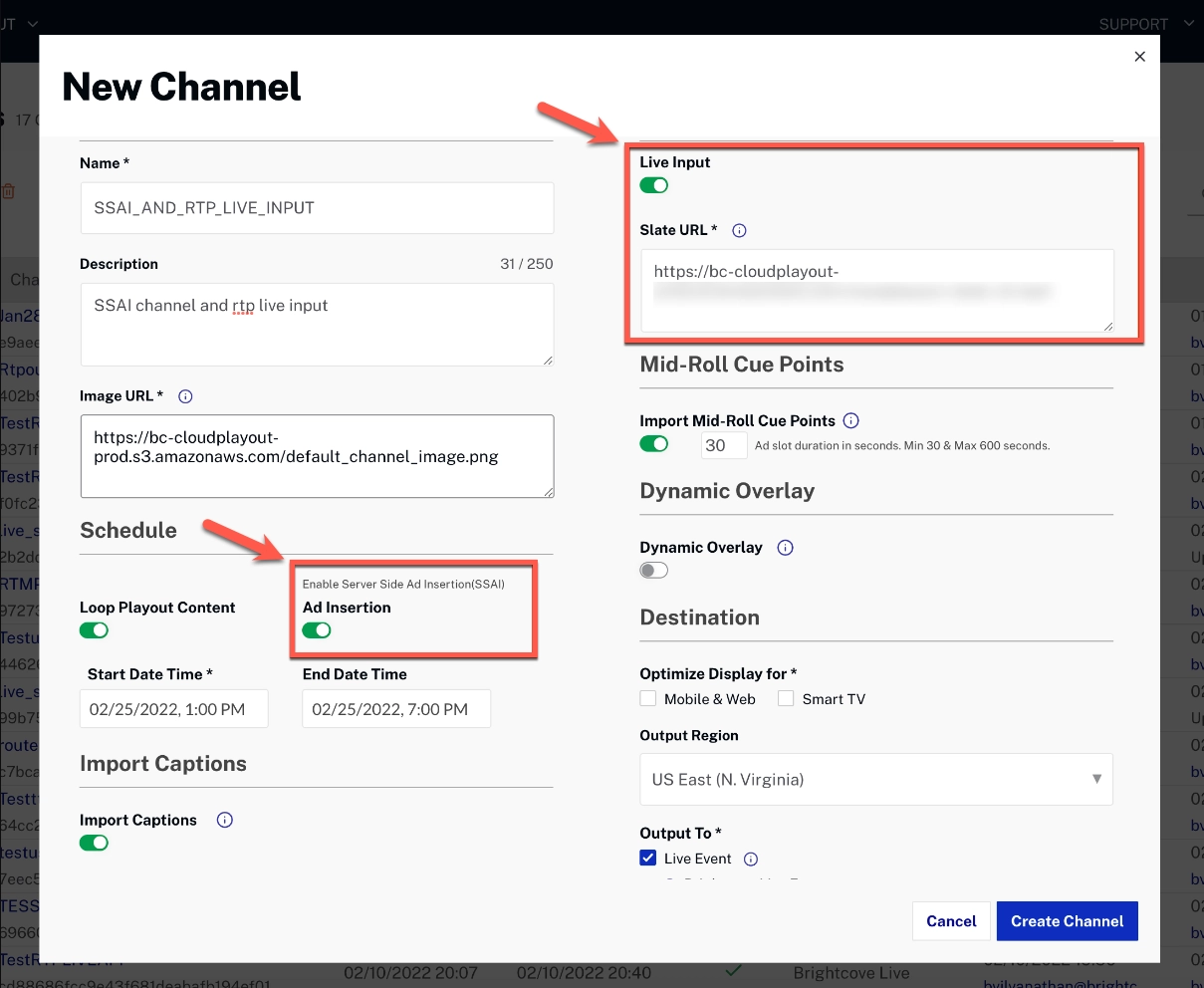
- Enter the rest of your channel information and click
Channel details
To review the channel details, Select the channel in question.
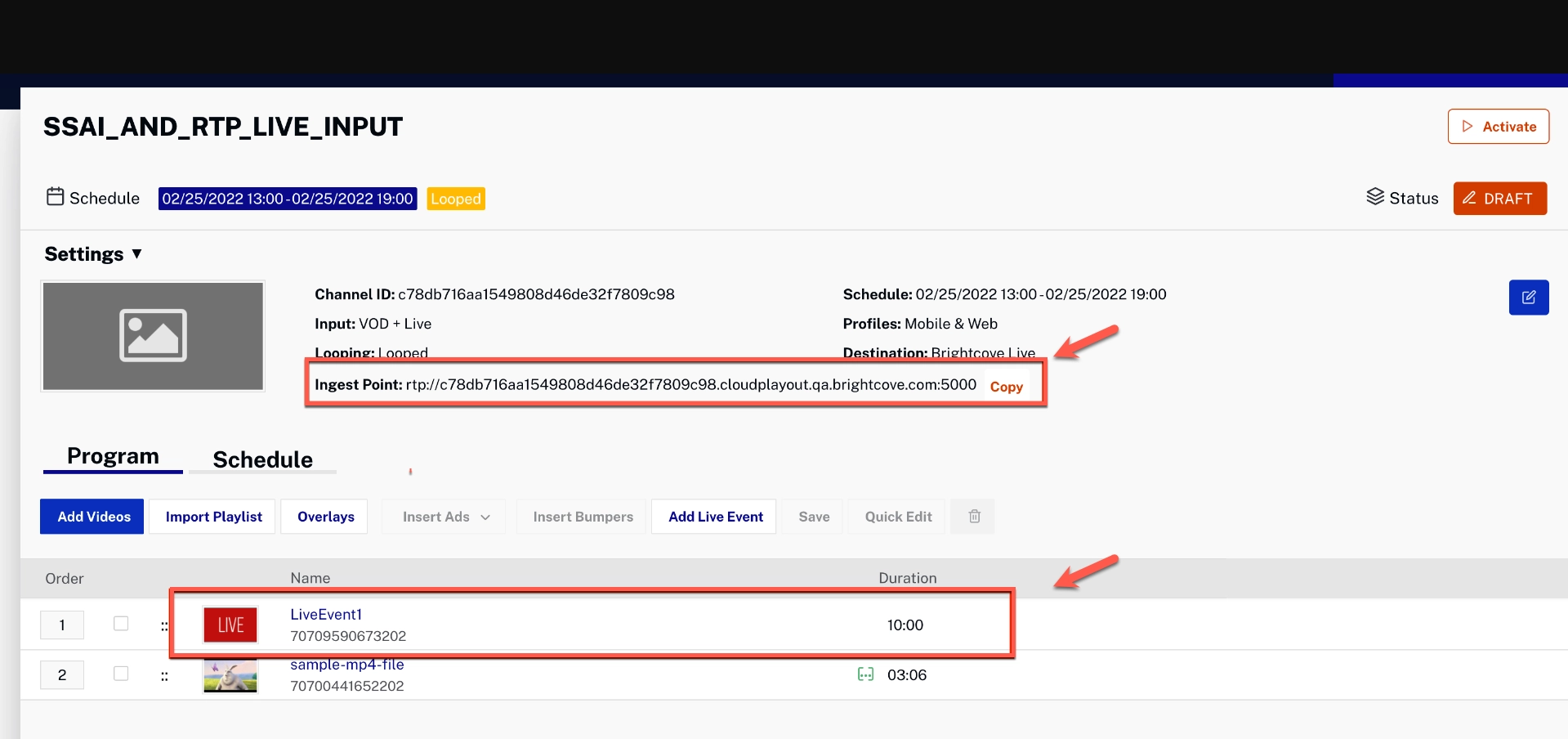
Adding a live event
- To add a live asset to the playlist, Select the Program Items tab and Click
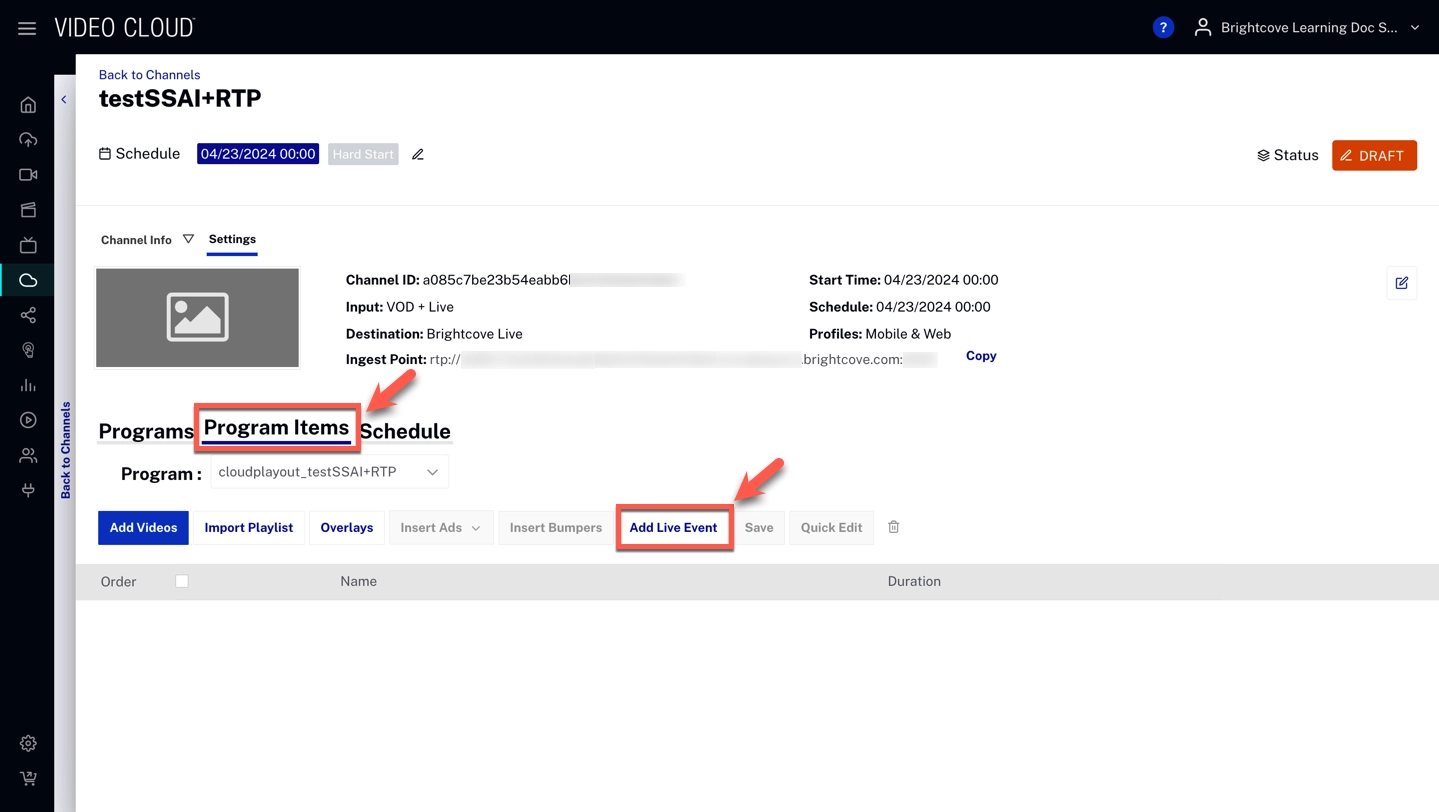
- After entering the details, Click to create the Live asset.
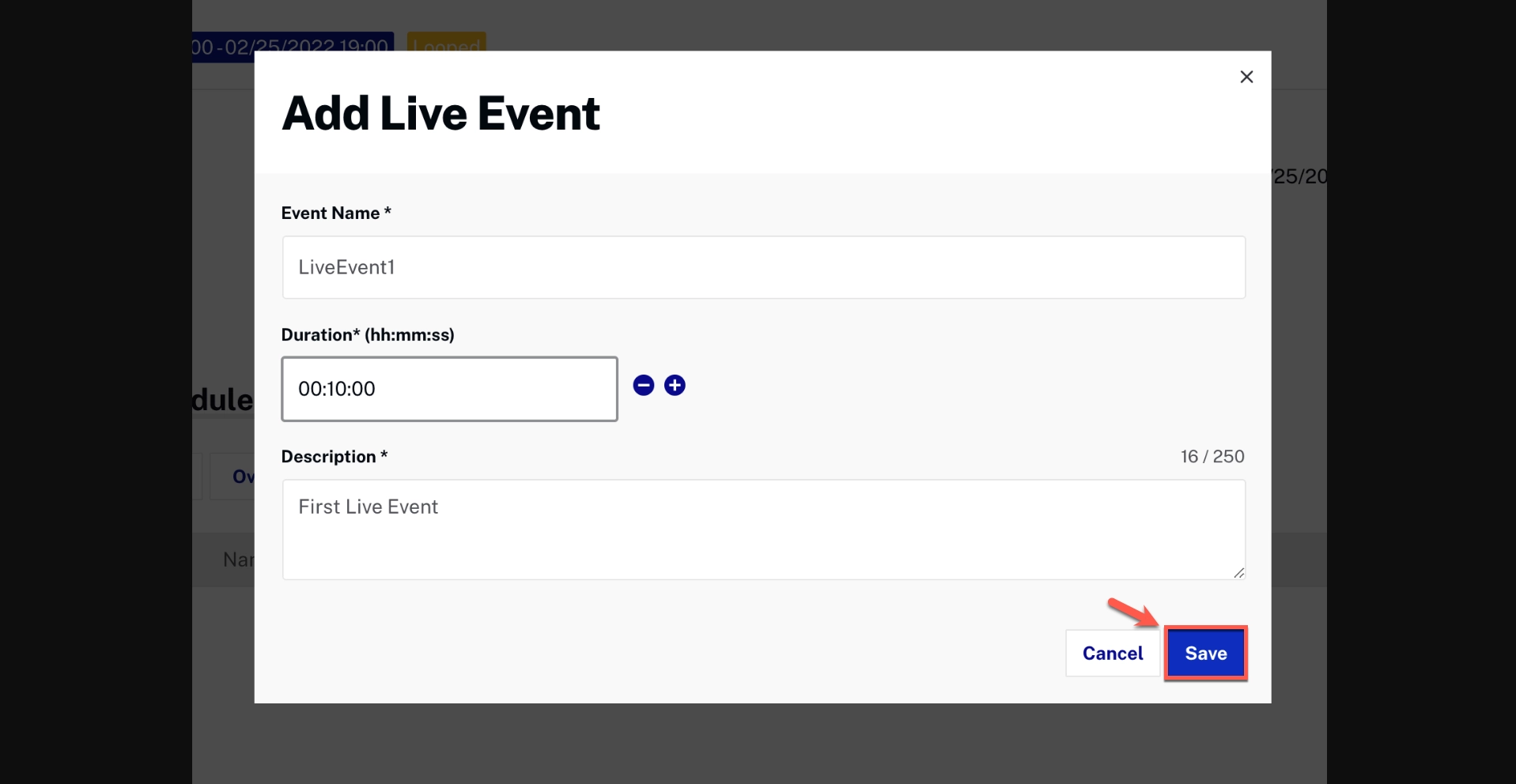
Additional information
- Live Input for SSAI channels is supported.
- Cloud Playout SSAI channels accept RTP PUSH as an input source feed.
- With a push input, the upstream system must push the video source to the input when starting the channel. The upstream system does not need to be pushed before then.
- SCTE-35 cue points are supported in RTP inputs.
- All the SCTE-35 messages from the input are passed through to the output.
- All SCTE-35 messages are expected to have the spliceTime and breakDuration.
