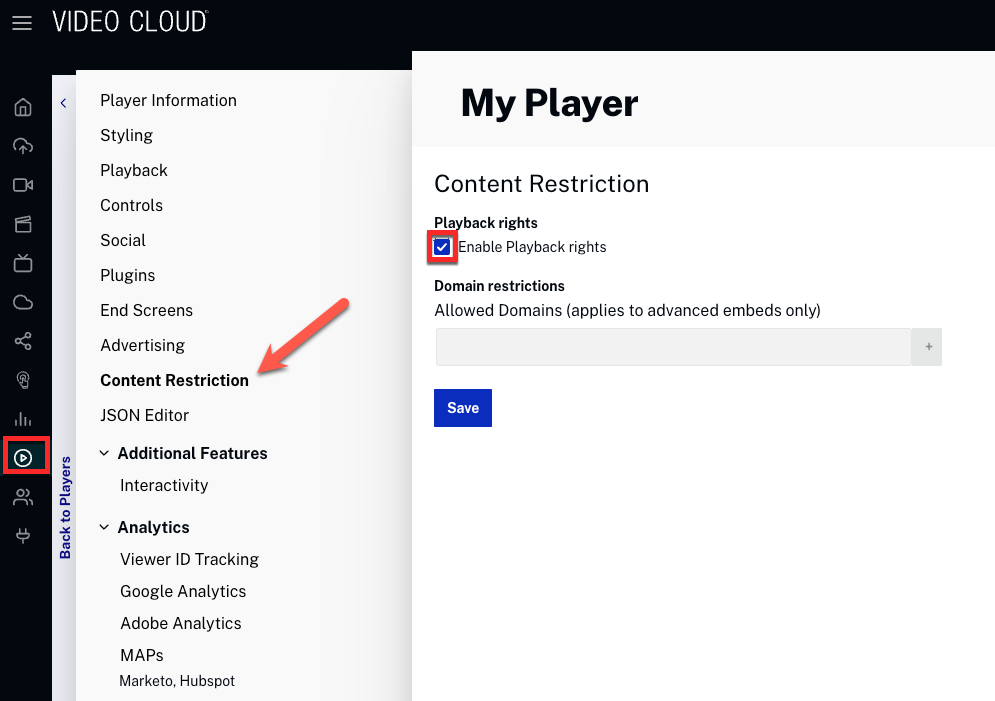Configuring Player Content Restrictions
The player Content Restriction properties can be used to restrict a player to particular countries, or block a player from particular countries. Domain restrictions can be added to a player to limit the domains where the player can be used.
To view and edit the Content Restriction properties for a player, open the Players module, click on a player name and click Content Restriction in the left navigation menu.
Configuring domain restrictions
Domain restrictions can be set on players to limit the domains where players can be used. If the player publishing code is copied and used on another site, domain restrictions would prevent the player from loading any videos. Publishers must use the in-page embed code to actually get playback working on those domains that have been whitelisted. Publishers cannot use the iframe embed code on a whitelisted domain (or any other domain) and expect playback to function properly.
To configure a domain restriction for a player, follow these steps:
- Enter one or more complete domain URLs (such as http://www.brightcove.com or https://www.brightcove.com) to restrict your player's availability to these particular domains. Be sure to include either http:// or https://. Click +.
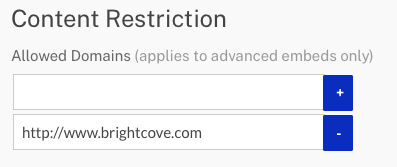
- Click to save the changes.
Configuring geo filtering
Geo filtering can be used to control which countries can, and cannot, use a player.
To set the geo filtering properties for a player:
- Select Allow viewing from the following countries or Prevent viewing from the following countries.
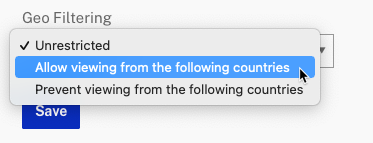
- Enter the appropriate country names. As you type, the country list will be filtered.
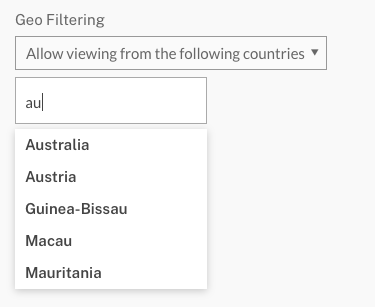
- Click on a country and then press enter to add it to the list.
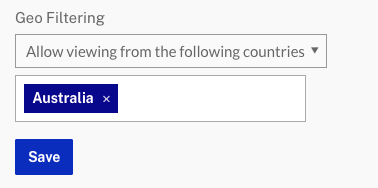
- Click .
Enabling Playback Rights
The Enable Playback Rights checkbox in the Content Restriction settings automates the authorization process and overrides manual content restriction configurations.
Enable Playback Rights
In Video Cloud Studio, access the Players Module
Select the player you want to configure.
In the left menu, click Content Restriction.
Check the Enable Playback Rights option.