Redundant Channels
Enabling Redundant Channels
While Creating a New Channel, scroll down to the Redundancy section and select Enable In-Region Redundancy.
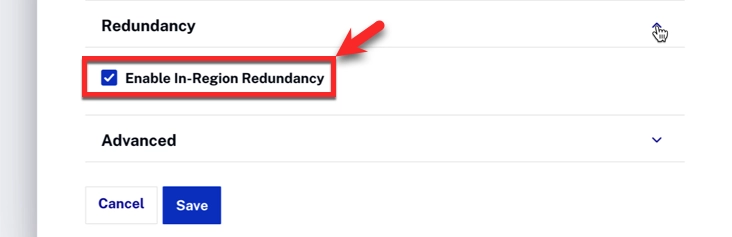
After you click , Scroll down to the Live Channel Details to see your Input URLs.
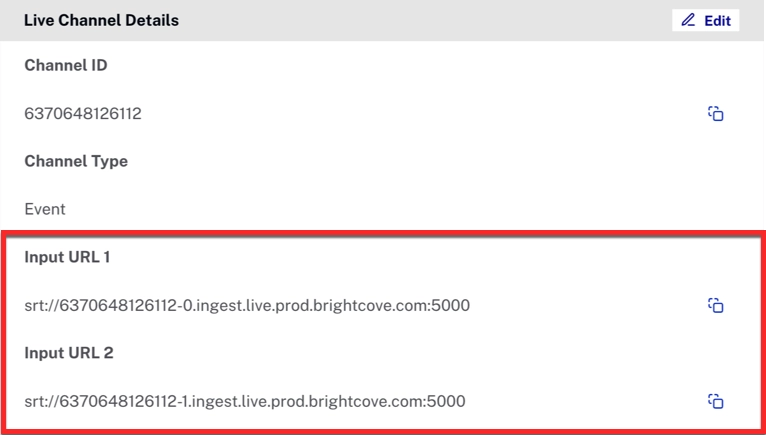
You can stream to both endpoints to create live-stream redundancy and ensure uninterrupted playback.
Monitoring
Click the Health Monitoring tab below the preview player to view monitoring information for both streams simultaneously.
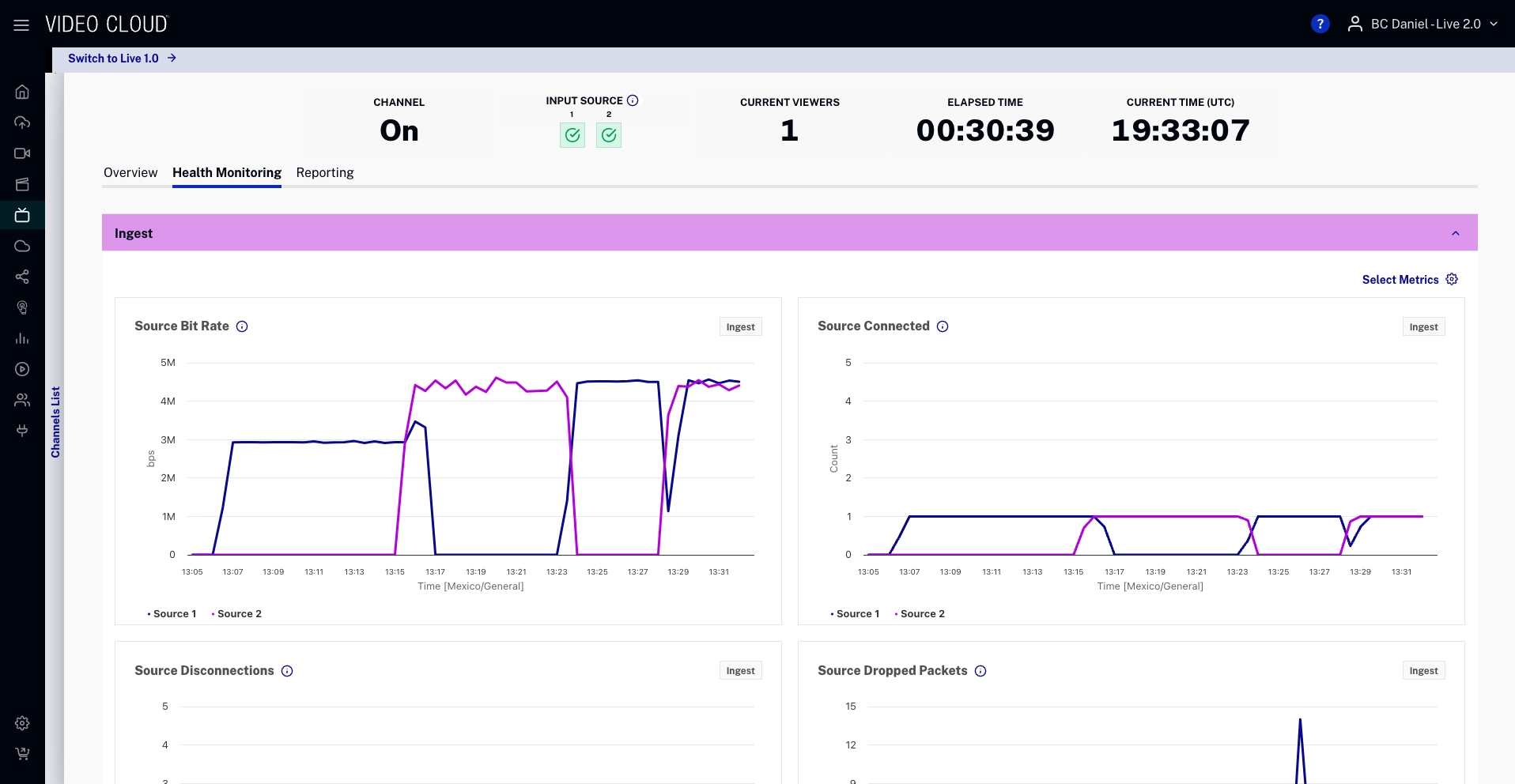
Monitoring information is available while a channel is in progress and for up to 1 hour after the channel ends.
Enable Low-Latency Redundant Streaming
This topic shows how to create a low-latency event with in-region redundancy in Live.
Creating an Event Channel
- In Studio, open the Live module.
- While creating a new channel, select Enable In-Region Redundancy under the Redundancy section.
- Scroll down to the Low latency section.
- Click Create Event.
- After the event is created, note the SRT/RTMP Ingest URLs for both primary and backup feeds.
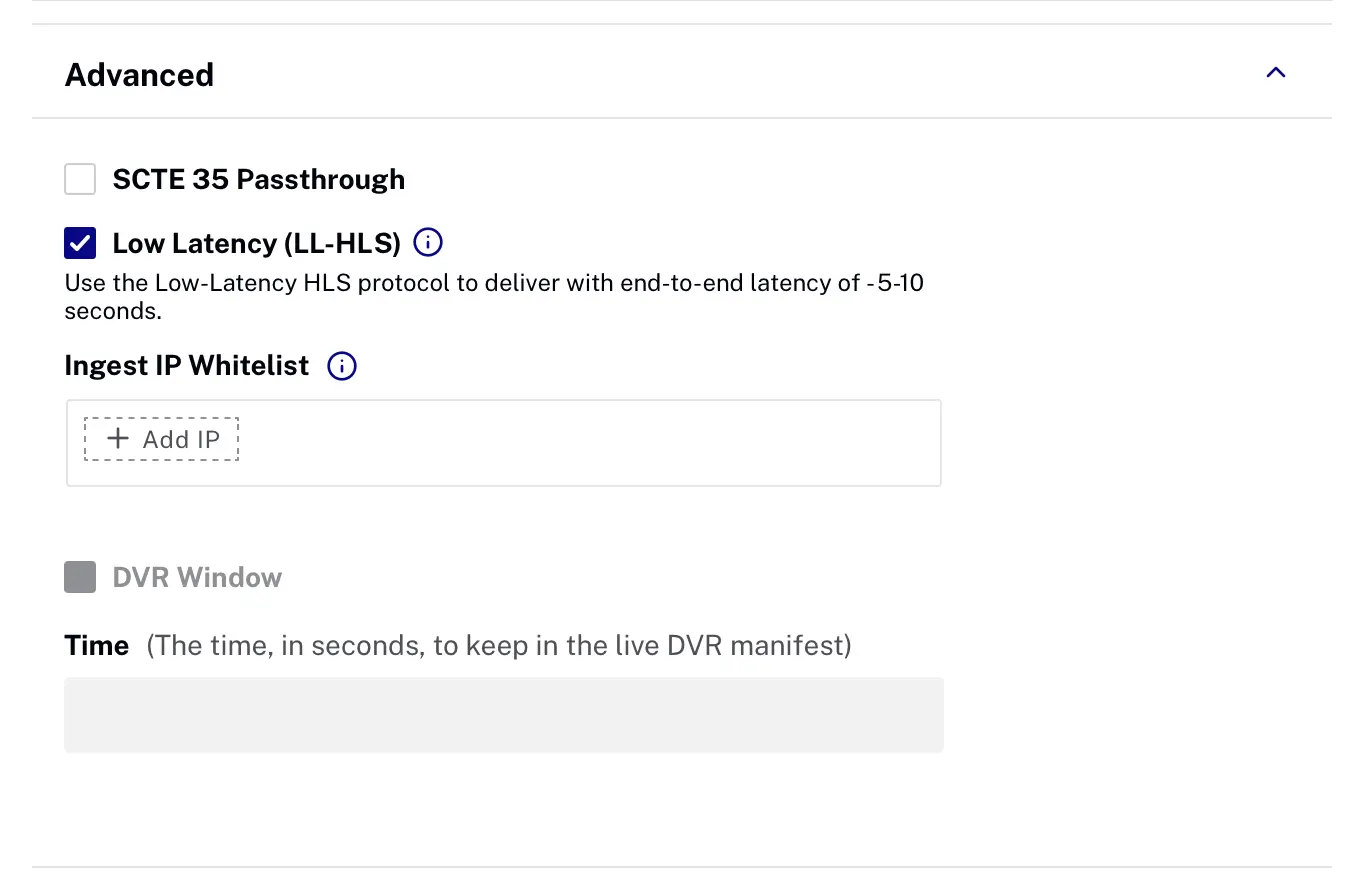
Configure ffmpeg for low latency
-
In the terminal, enter the following command (replace
input.mp4with your source):ffmpeg -re -i input.mp4 -c:v libx264 -profile:v baseline -level 3.0 -preset ultrafast -g 30 -keyint_min 30 -sc_threshold 0 -r 30 -x264opts "no-scenecut" -c:a aac -b:a 128k -f mpegts "srt://0123456789-1.ingest.live.brightcove.com:5000?pkt_size=1316&latency=200"
