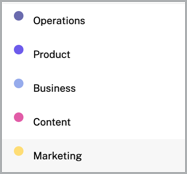Introduction
Engagement sessions over time metrics allows you to determine the engagement of your audience with the service provided. With this information, you can create communication strategies for different groups of viewers to ensure that they come back for more.
Sessions over time
Engagement sessions over time metrics allows you to see the new, engaged, re-engaged, and the average duration in minutes data.
Overview
Quickly view a summary of sessions over time data.
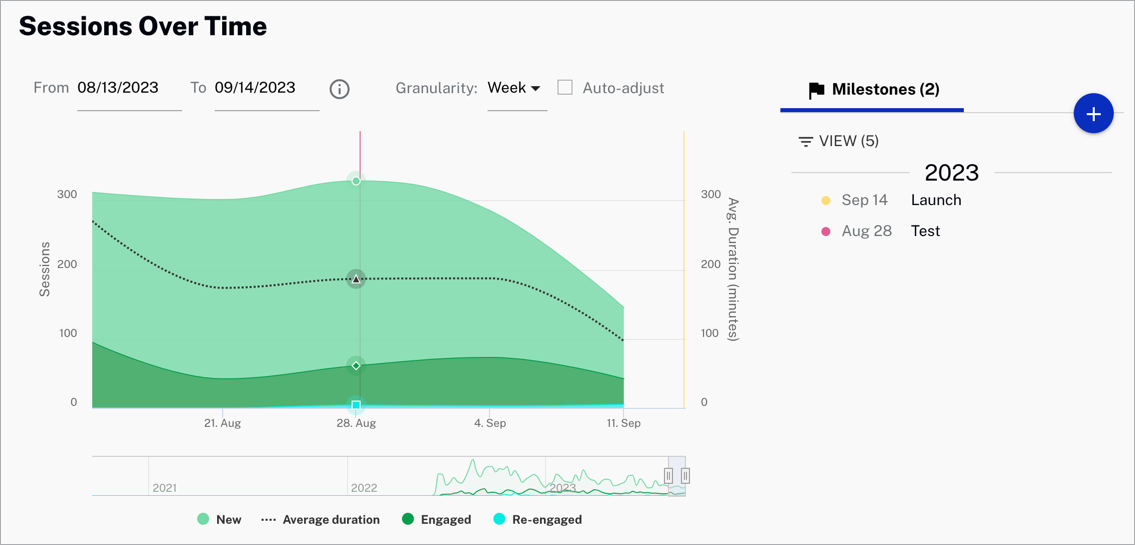
Review usage trends data:
- New - Users with a view in the last week but none in the last year
- Engaged - Users with multiple views in the last month. Views may not have gaps longer than 28 days from previous views
- Re-engaged - Users with a view in the last week, but no views in the prior four weeks
- Average duration - Average duration in minutes per session
Actions
Here are the actions that are available for this graph.
-
Click
 to download data as a CSV
file or a PNG image.
to download data as a CSV
file or a PNG image.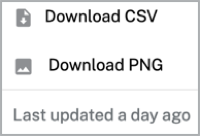
Select a date range for your data.
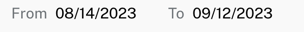
Select the x-axis granularity to be Day, Week or Month.

- Check
 to automatically change the x-axis dimension
to day.
to automatically change the x-axis dimension
to day.
Milestones
Milestones track progress against your decisions and are persistent throughout each tab of the Scorecard.
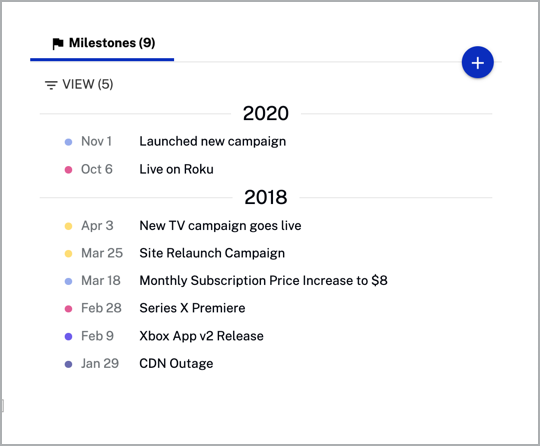
Actions
Here are the actions that are available for the milestones section.
-
Click
 to add a new
milestone.
to add a new
milestone.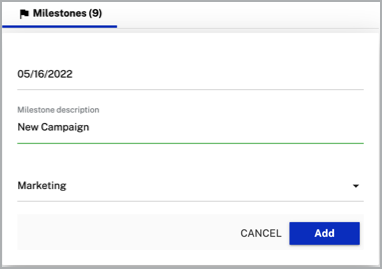
-
Click
 to delete or edit a
milestone.
to delete or edit a
milestone.
-
Click
 to select which views to show.
to select which views to show.