Video Cloud Basics: Editing Basic Video Properties
Prerequisites
Steps
- In the primary navigation, click Media.
- Click on a video title to open the video properties page.
- The video properties are organized into sections. To edit video properties, click or double-click in a section.
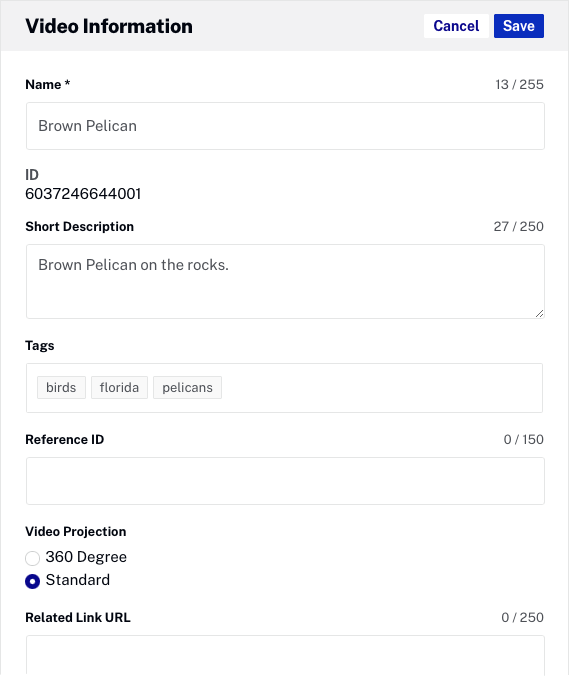
- Click to save the changes.
