Introduction
This feature allows you to set a favorite player, which is selected by default whenever you publish a video. Setting up a favorite player ensures this player is prioritised every time a video is published.
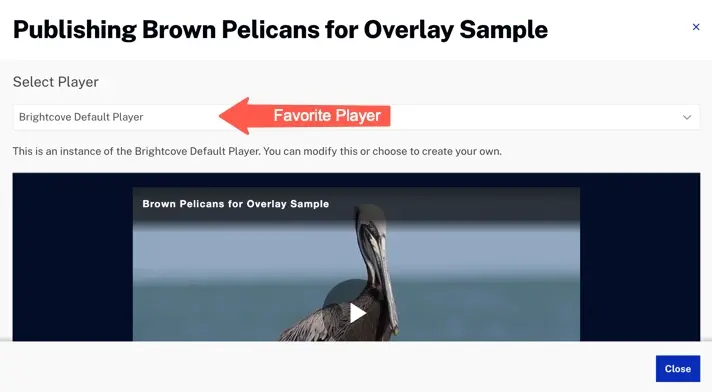
Set Up Favorite Player
- Login to Video Cloud.
- In the left navigation, click Admin.

- In the Admin module, click Player Settings.
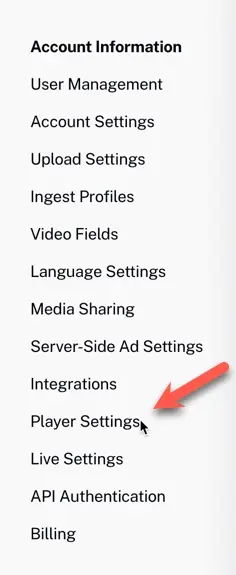
- Notice there is a section for Favorite Player. In this section, you can select your favorite player to be displayed at the top of the players' list when you are publishing a video. After selecting a player, click .
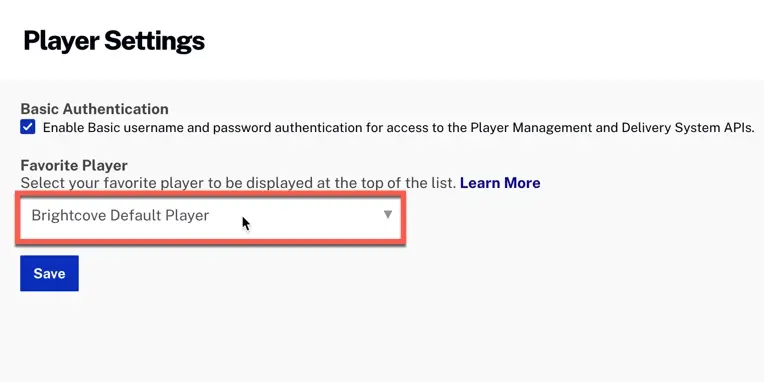
To Set Up your favorite player, follow these steps:
Default Favorite Player
Now, when you are publishing a video, your favorite player is selected by default.
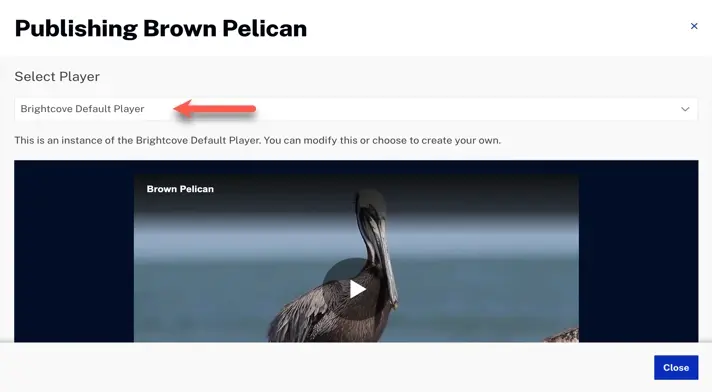
You can also see your favorite player marked by a Star in the Players module.
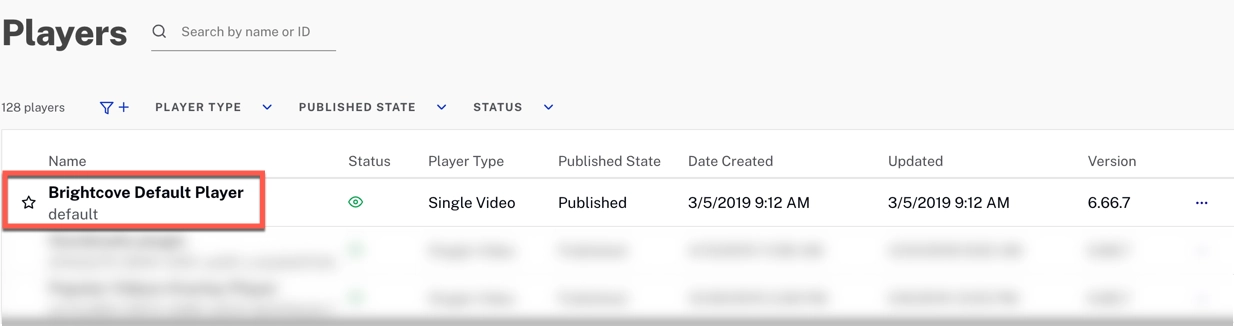
Deleting a Favorite Player
When trying to delete a Favorite Player, you will encounter this alert:
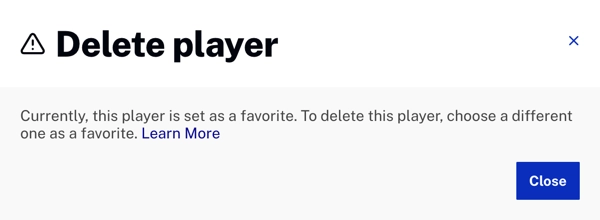
To delete this player, you need to select a different Favorite Player and try again.
