Configuring the Social Properties for a Player
Players can be configured so the video content can be shared to popular social media sites. When social sharing is enabled, a share icon will appear in the title and description dock.

When the sharing icon is clicked, the selected sharing options will appear allowing the video to be shared.
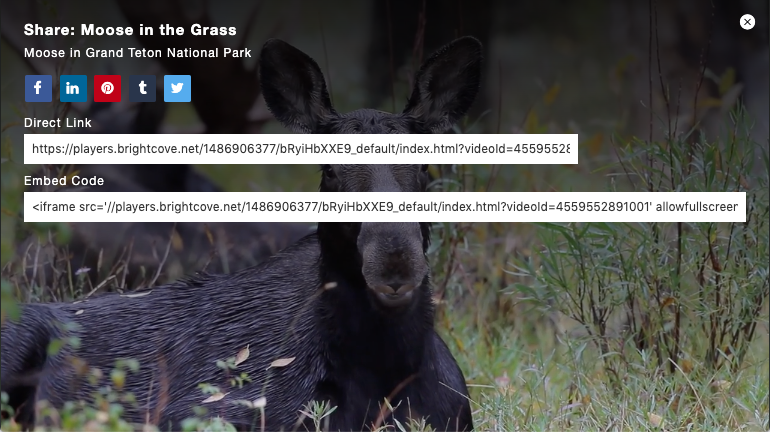
To configure the Social properties, follow these steps:
- Open the Players module.
- Click the link for the player you want to configure.
- Click Social in the left navigation menu.
- Click the checkbox to Enable Sharing and select the social media sites that the video can be shared to.
- Check Display Player Embed Code to allow the viewer to copy the player embed code when the social sharing options are displayed.
- Check Display Player Direct Link to allow the viewer to copy a link to the page where the player is embedded when the social sharing options are displayed.
