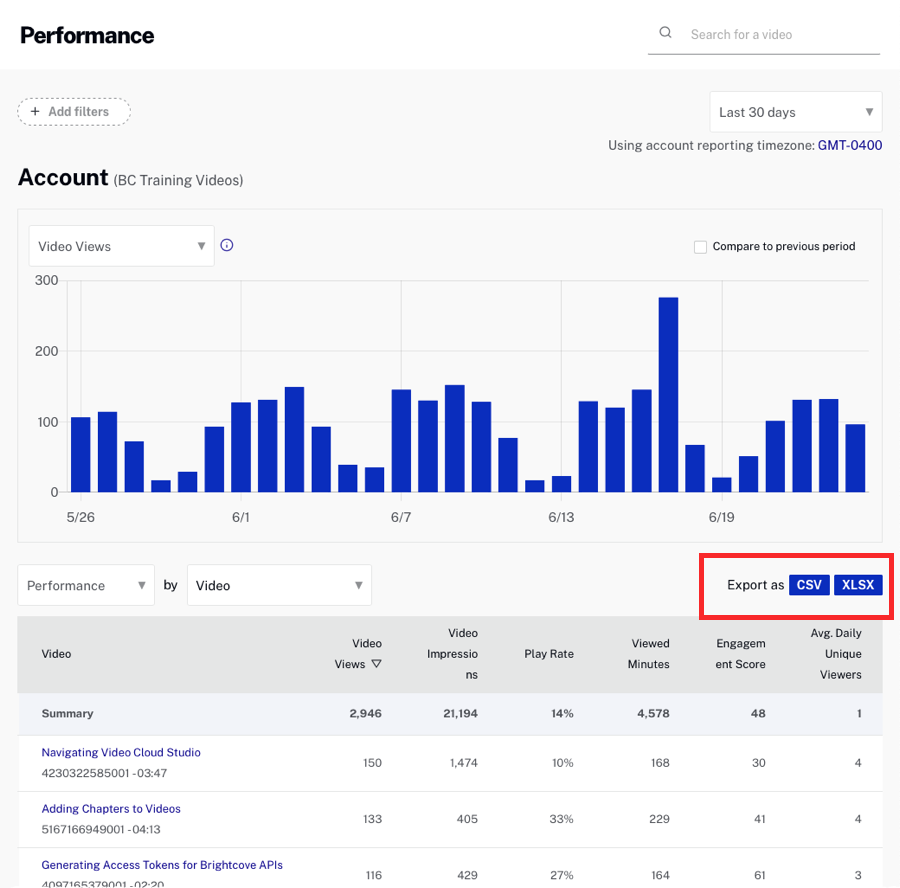Exporting Data from the Analytics Module
For an introduction to the Analytics module, see Getting Started with the Analytics Module.
Exporting report data
To export data from a report, follow these steps.
- Open the Analytics module.
- Use the date selector to select a time span.
- Select a report.
- Click the appropriate link to export the data as a or file.
- Save the data file.