What are animated thumbnails?
Animated thumbnails are short, looping video previews extracted from the main video. They replace static images to provide a more engaging browsing experience.
Animated thumbnails:
- Delivered as one or more HLS manifests
- Default duration: ~10 seconds
- Default start time: first frame (customizable)
- Intended for use in place of static posters/thumbnails in grids, lists, and other preview contexts
Configuring animated thumbnails with your Brightcove Player
To use animated thumbnails with your Brightcove Player, follow these steps:
- Navigate to the Players module, and select your player or create a new player.
- Set your Player version to 7.37.3 or later.
- Click on the Plugins section in the left navigation.
- In the Add a Plugin dropdown menu, select Video Poster.
- Configure the plugin options as needed (see plugin options below).
- Click .
- Click to publish your changes.
Plugin options
| Option | Type | Description |
|---|---|---|
playMode |
string | "auto" – autoplay preview on load"hover" – play preview only on hover |
loop |
boolean | true to loop preview, false to play once |
delay |
number | Delay in milliseconds before preview starts (helps avoid unintended playback) |
playButtonVisible |
boolean | Shows the play button during preview (true) or hides it (false) |
Example plugin configuration
When you add the videoPoster plugin using the dropdown menu, the following configuration will be applied to your player:
{
"plugins": [
{
"name": "videoPoster",
"options": {
"playMode": "hover",
"loop": true,
"delay": 300,
"playButtonVisible": true
},
"is_packaged": true
}
]
}
Capturing animated thumbnails using the Media Module
To capture an animated thumbnail, follow these steps:
- Open the Media Module and select your video.
- Put the video scrubber in the frame where you'd like the preview to start and Click .
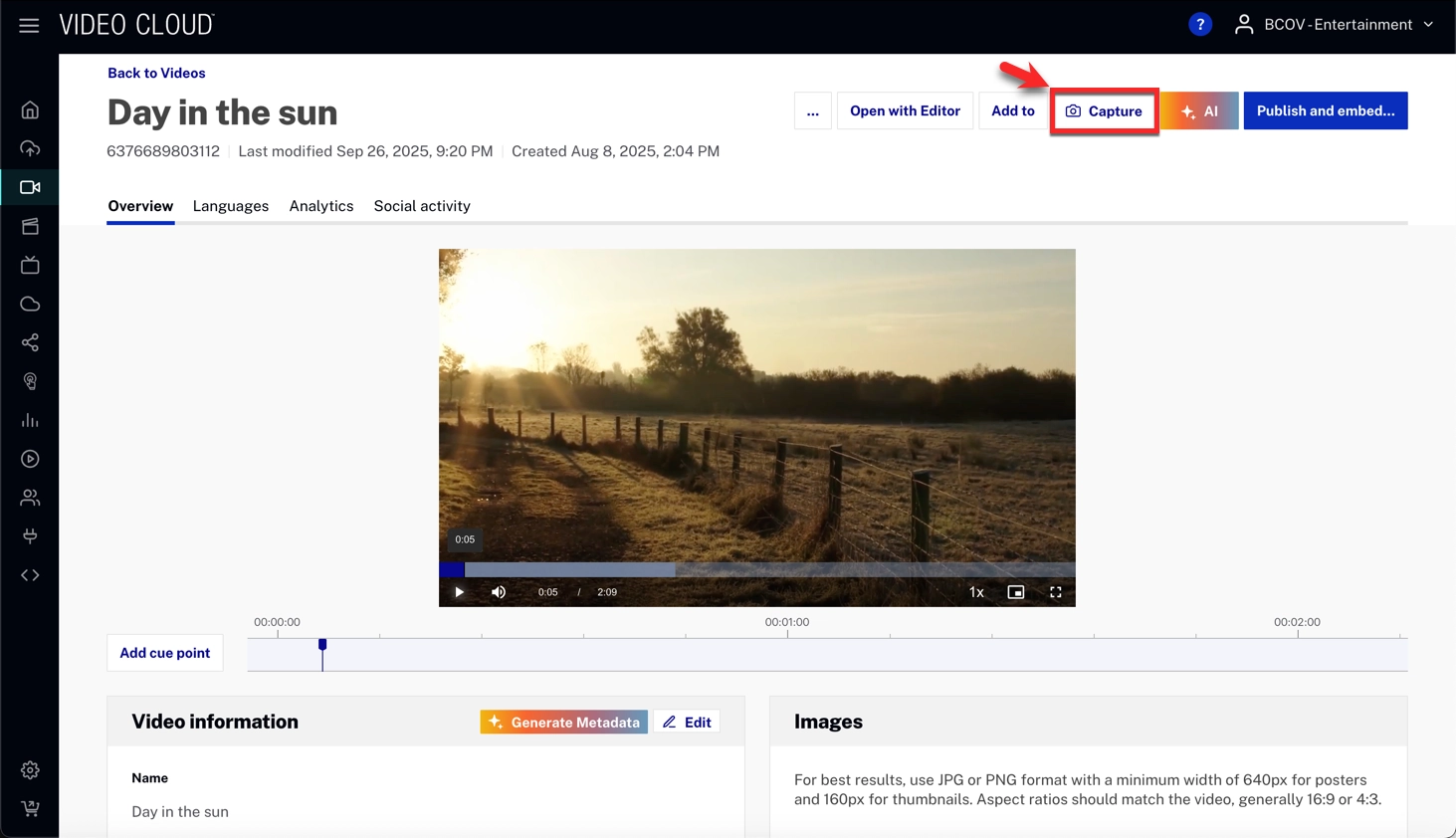
- Choose Video Preview and click .
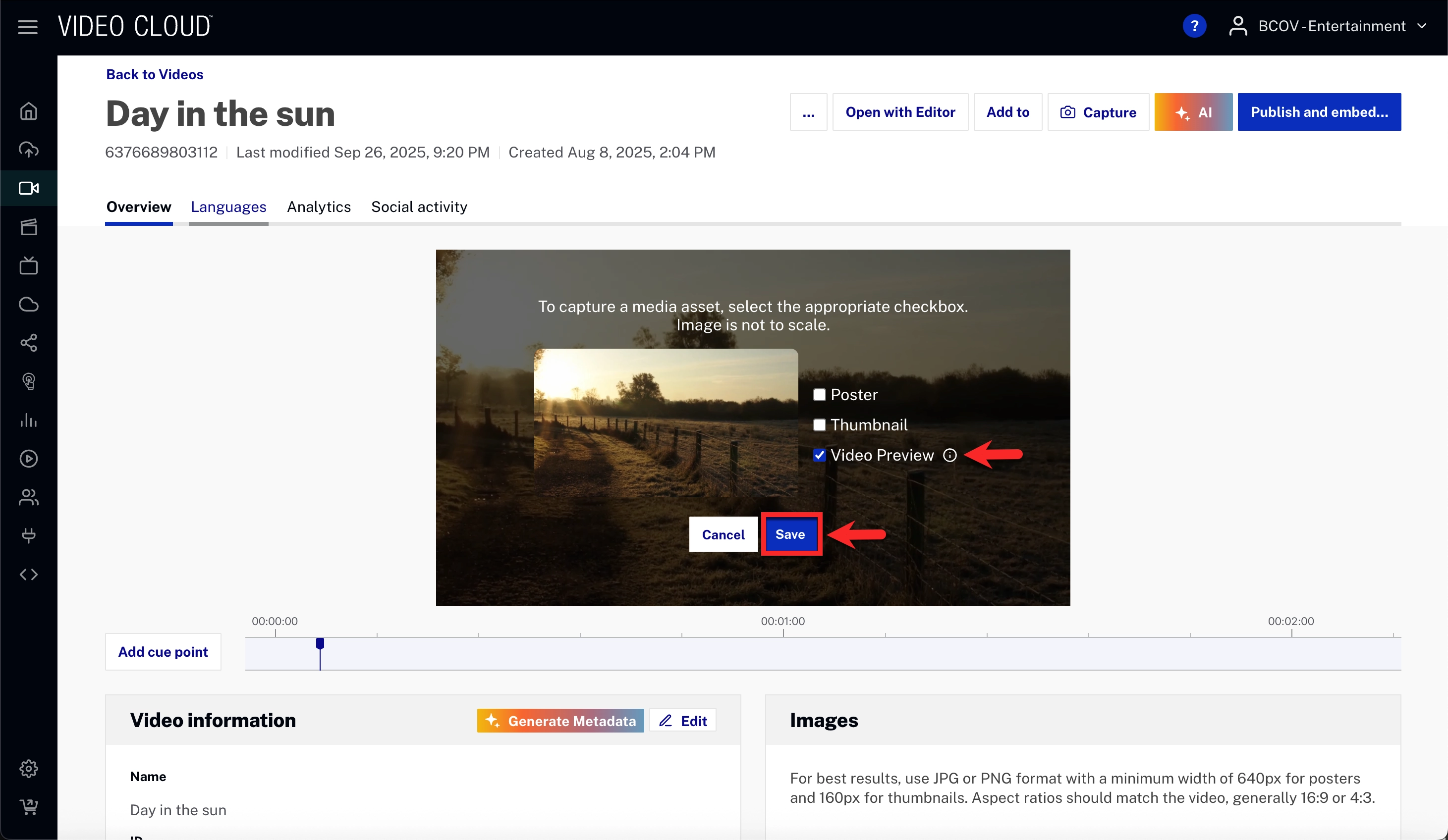
Reviewing animated thumbnails using the API
The video_preview field is available through both the Playback API and the CMS API. This allows you to retrieve and manage animated thumbnail previews programmatically.
Playback API
The video_preview field is returned as a top-level property of videos in the Playback API for the following requests:
Example video_preview (playlist Playback API)
{
"account_id": "...",
"id": "...",
"videos": [
{
"account_id": "...",
"sources": [ "..." ],
"video_preview": [
{
"ext_x_version": "7",
"src": "http://manifest.prod.boltdns.net/.../preview.m3u8?...",
"type": "application/x-mpegURL"
},
{
"ext_x_version": "7",
"src": "https://manifest.prod.boltdns.net/.../preview.m3u8?...",
"type": "application/x-mpegURL"
}
]
}
]
}
CMS API
In addition to the Playback API, the video_preview field is also supported in the CMS API for retrieving and updating video previews.
Example request
https://cms.api.brightcove.com/v1/accounts/<account_id>/videos/<video_id>?include_video_preview=true
Example response
{
...
"video_preview": {
"start": 10000,
"sources": [ ... ] // Same format as Playback API
}
...
}
{
"video_preview": {
"start": new_value
}
}
