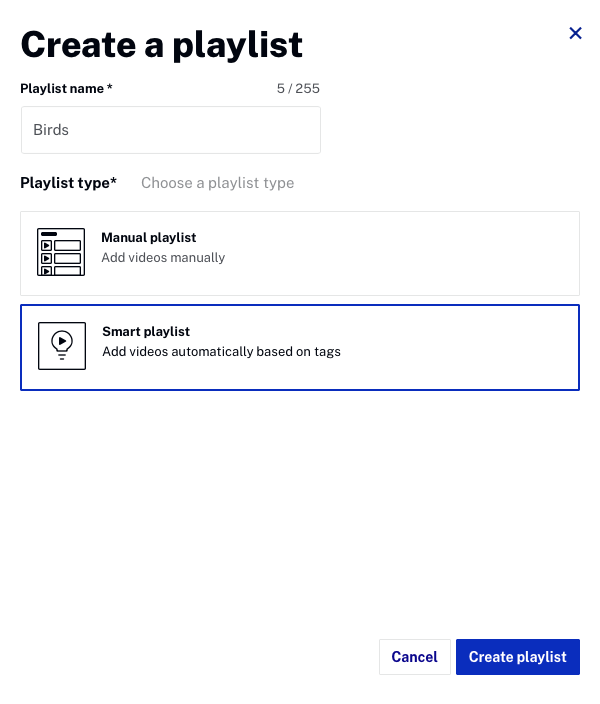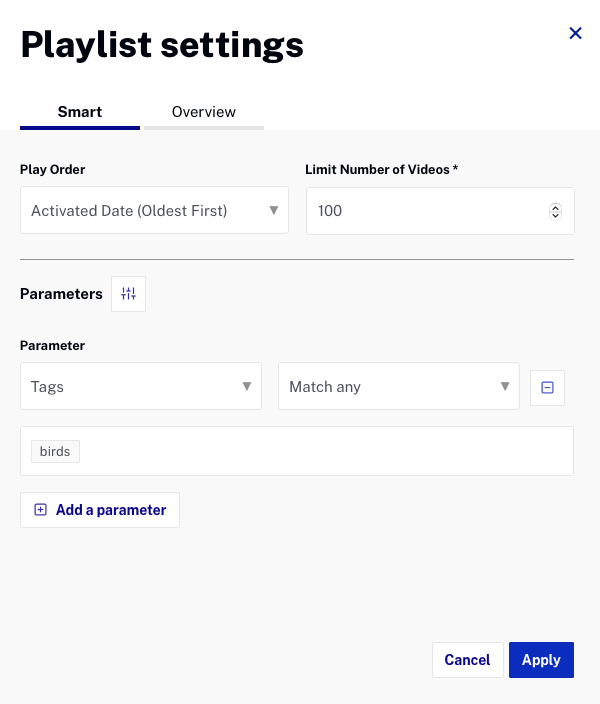Page Contents

Video Cloud Basics: Creating a Smart Playlist
In this topic you will learn how to create a smart playlist.
Prerequisites
Steps
- In the primary navigation, open the Players module.
- In the side navigation panel, click the Create playlist link.
- Set the Playlist name to
Birds or another appropriate name.
- In the Playlist type section, click on Smart playlist.
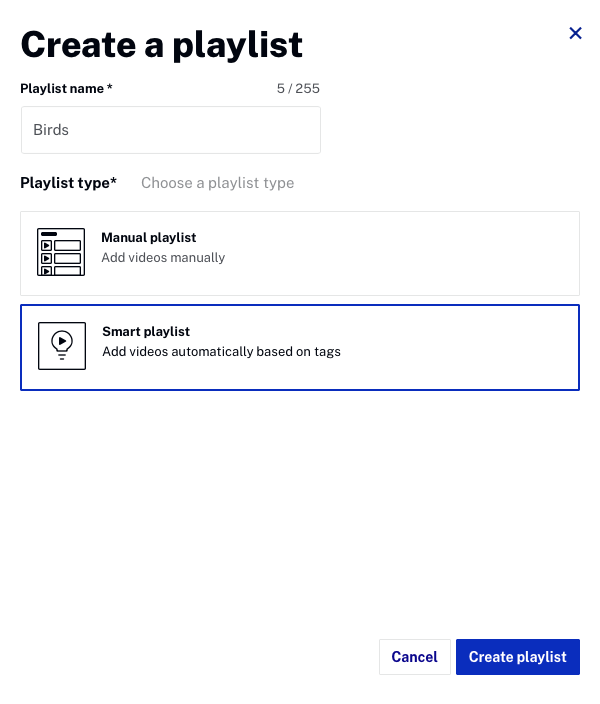
- Click Create playlist.
- Select a Parameter of Tags.
- Set the operator to Match any.
- Enter
birds for the tag (or whatever the appropriate tag may be) and press enter.
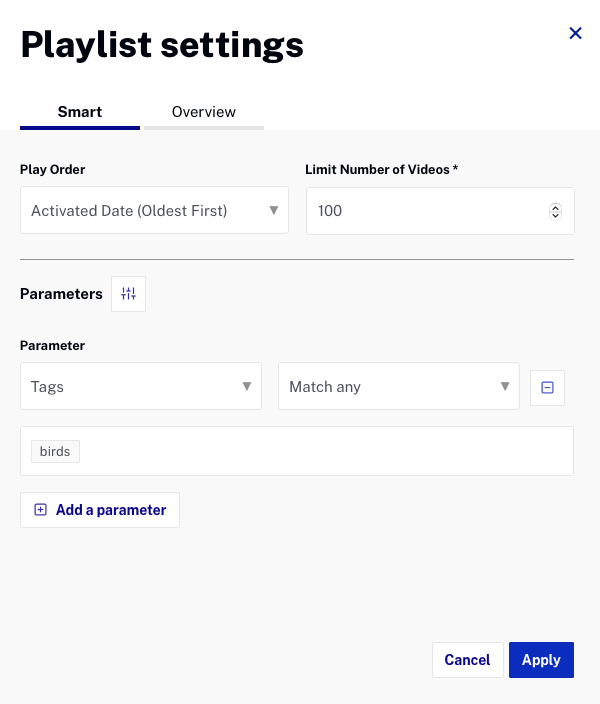
- Click Apply.
- Click the Overview tab.
- Check Show Playlist in Sidebar to have the playlist appear in the sidebar.
- Close the panel by clicking the X.
- Click the playlist name just created in the side navigation panel and confirm the correct videos have been added to the playlist.
Page last updated on 10 May 2022