Client-side: MAPs Connection
Overview
The MAPs section allows you to seamlessly connect your Brightcove Player to either Marketo Munchkin or Hubspot Client-Side API.
This is achieved by contacting your desired service every time a viewer reaches a certain percentile of a video using your configured Player.
Workflow
This integration will send the following information over to your desired account:
- provider=brightcove
- videoId={VIDEO_ID}
- videoName={URL_ENCODED_VIDEO_NAME}
- account={BC_ACCOUNT_ID}
- player={BC_PLAYER_ID}
- timeWatched={SECONDS_WATCHED}
- percentile={25|50|75|95}
Once set, the Player will send out calls to the respective API at the following percentiles:
- 25%
- 50%
- 75%
- 95%
Configuring the MAPs section
To Configure the MAPs integration, follow the next steps:
- Log in to Video Cloud
- Navigate to the Players Module.
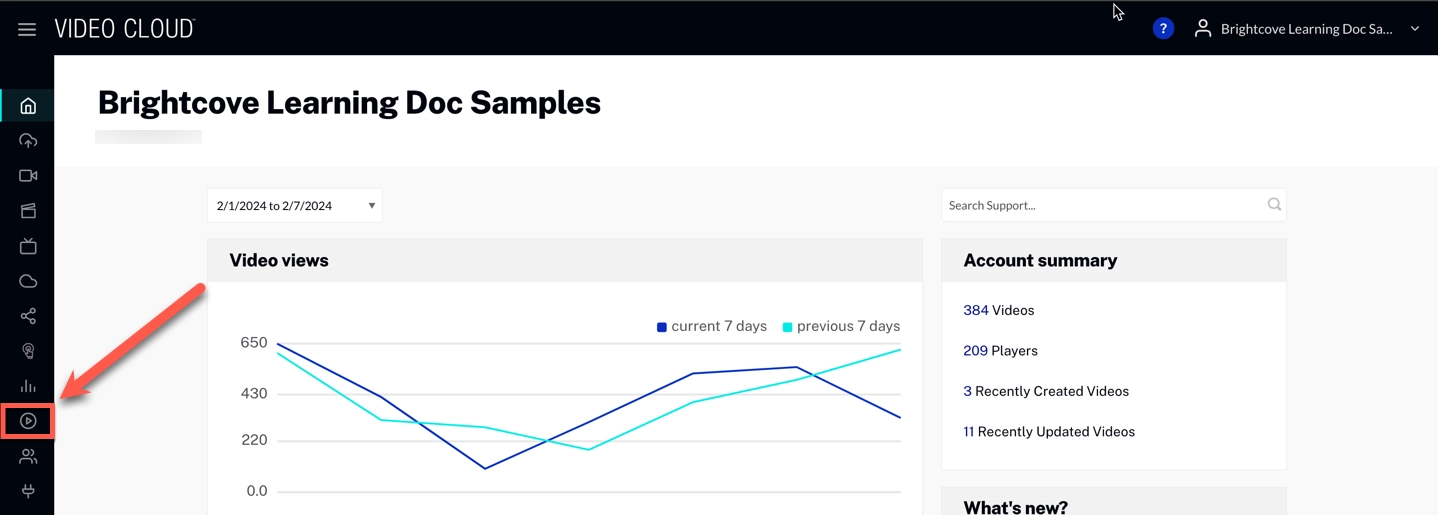
- Select your Player
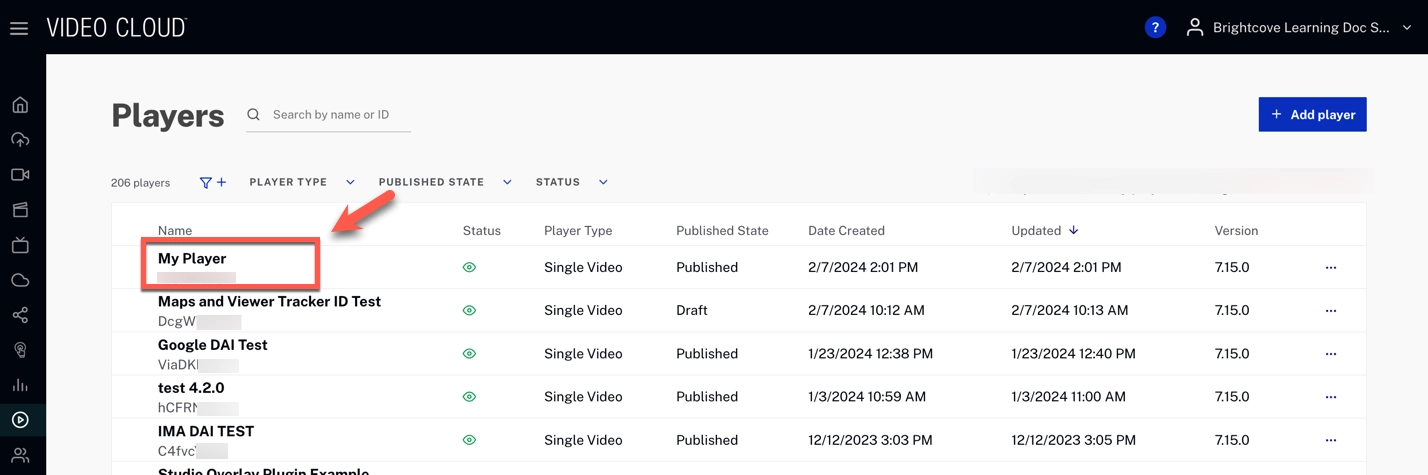
- Click MAPs
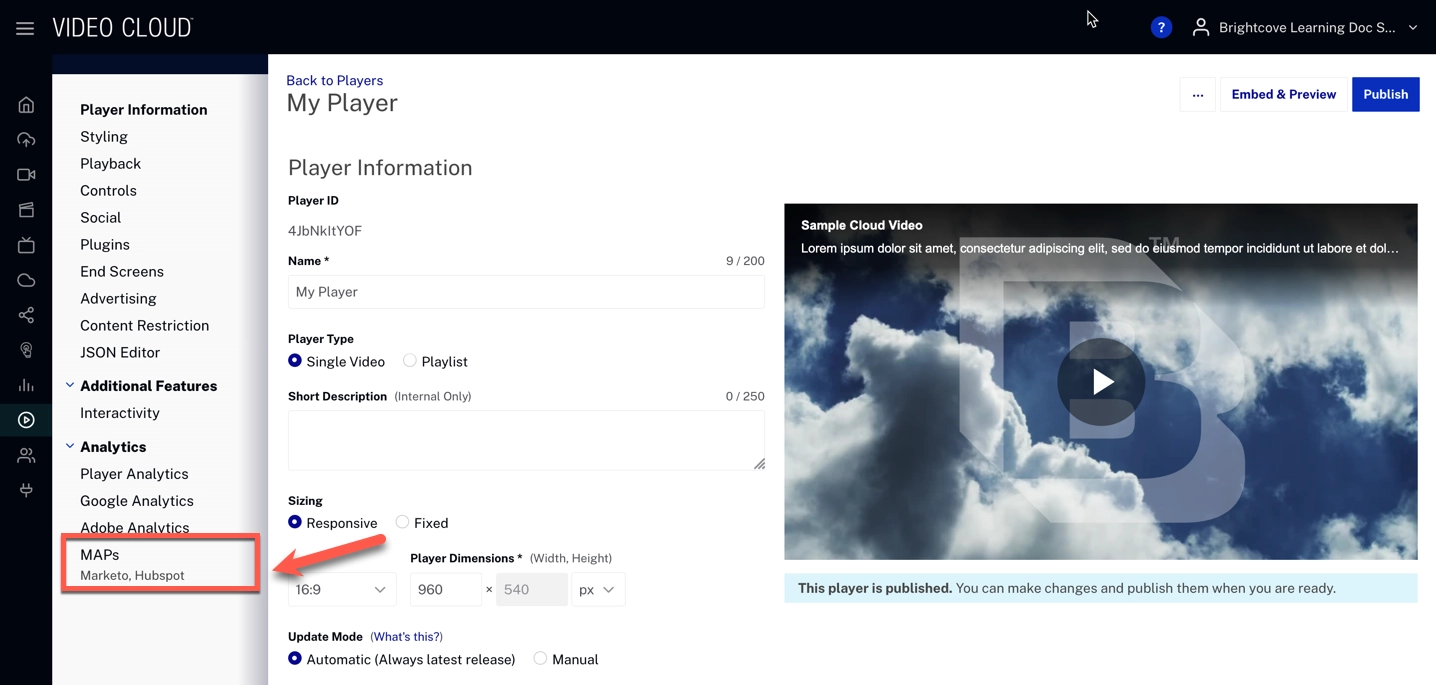
- Check Enable MAPs
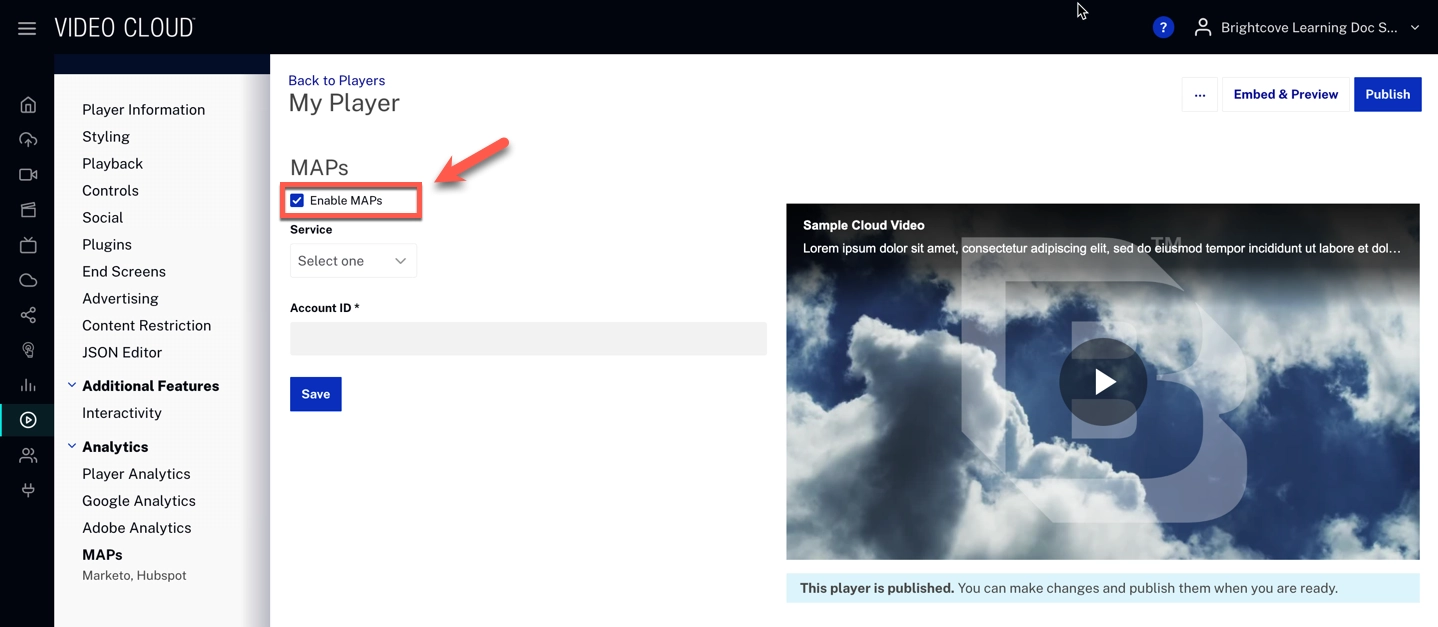
- Choose between Marketo or Hubspot and enter your Account ID.
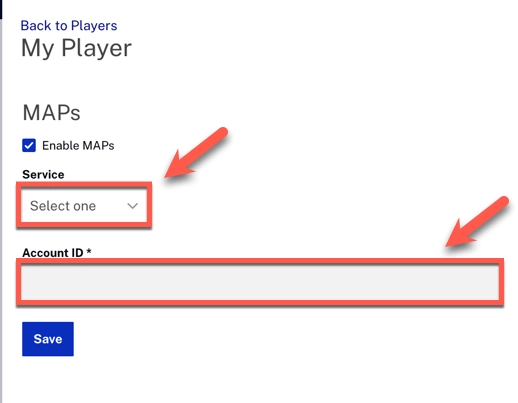
- Click
- Click
- You can review your configuration in the plugins -> options section of the JSON editor.
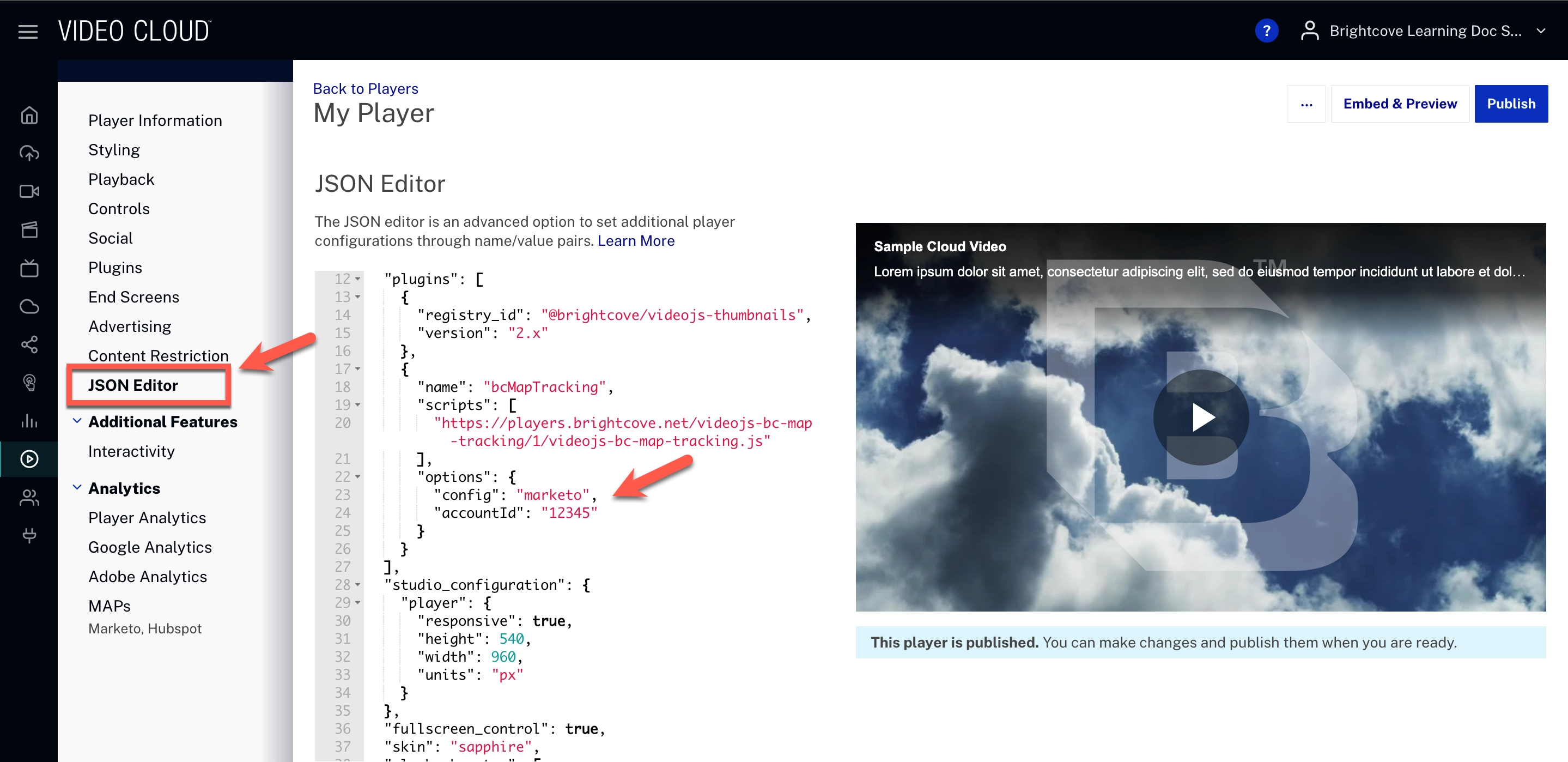
Additional Notes
- Skipping past a milestone will trigger the API for each percentile that was skipped. For example, If a viewer skips to the 80% mark of a video, the API will be called for every milestone up to that point (25%, 50%, 75%).
- These calls are triggered once per viewing session. If a viewer returns to a previously triggered percentile, the event will not be triggered again for that session.
- If the user rewinds and watches a portion of the video before it completes, timeWatched will continue to increment. This could lead to a larger timeWatched value than the video's duration.
- Once the user completes a video, clicks Replay, or refreshes, then we will restart tracking as a fresh session.
